Instafill.ai power features for power users
We are happy to have you as a valued user of Instafill.ai. Our goal is to help you get the best results from our AI-powered tool. While Instafill.ai is a powerful solution for automating PDF form filling, there are a few current limitations that we want to share with you. Below is a quick overview of the features along with some important technical details to help you make the most out of Instafill.ai.
1/5. PDF form types
Instafill.ai can handle most types of fillable PDFs, making it easy to automate form filling. Whether it's a simple application or a complex legal document, our AI identifies the fields and fills them in with the data you provide.
Current Limitation: Instafill.ai currently does not support XFA forms. These forms have a different structure compared to other PDFs, which our AI isn’t able to process yet. For all other fillable PDFs, you can expect high accuracy and efficiency. If your form is in XFA format, you’ll receive an appropriate message.
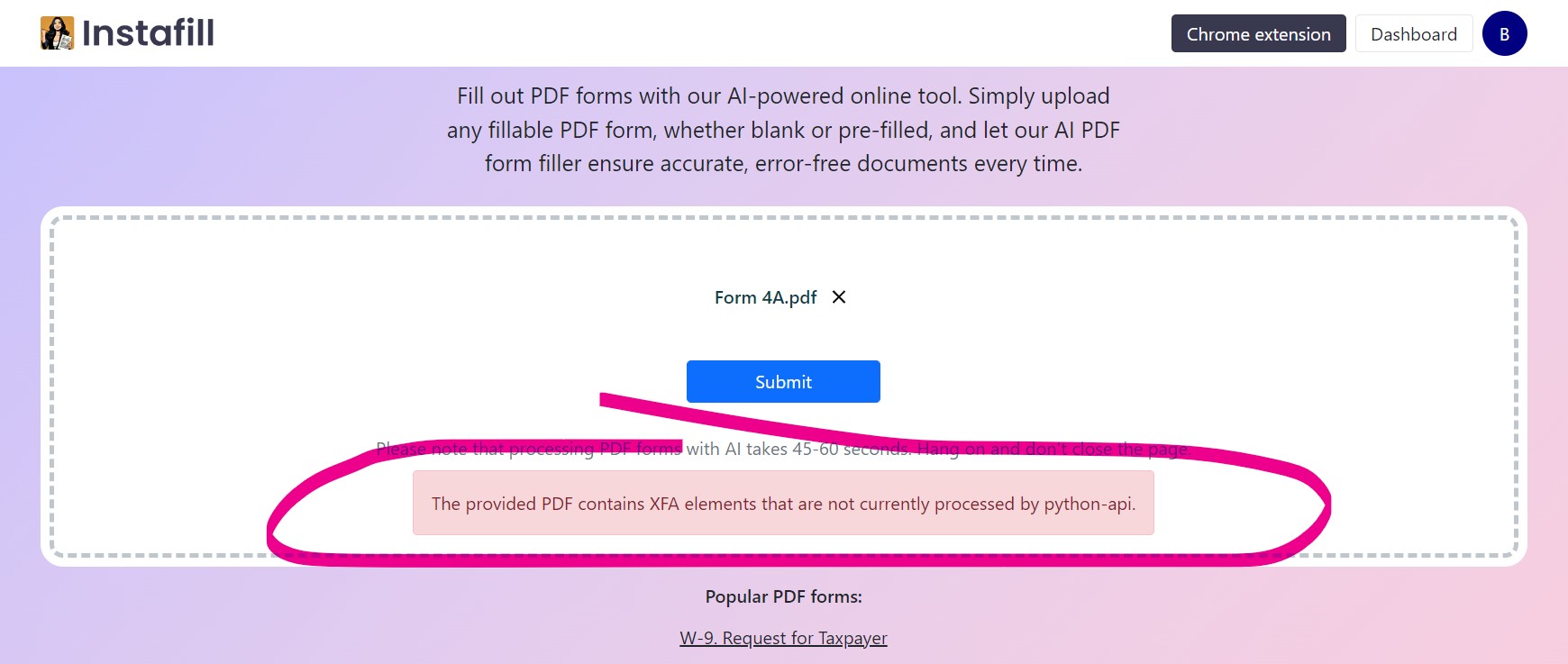
If you need to fill XFA forms, let us know. Your feedback is important, and we’re always looking to improve. If XFA support is something you need, please share that with us at [email protected].
2/5. Batch form filling
Batch Fill is a powerful feature that allows you to fill multiple PDF forms simultaneously using data from a CSV file or spreadsheet. This is especially useful for tasks like bulk processing of applications or contracts, saving you significant time and ensuring consistency across all documents.
Current Limitations:
-
Column Headers: For best results, make sure your CSV column headers are in English and match the field names in your PDF forms. The actual data can be in any language, but the headers in your spreadsheet need to be in English (like "First Name", "Address", etc.). If your column headers are in another language or don't match the PDF form fields, you'll need to translate or adjust them before uploading.
-
Google Sheets: We don't support Google Sheets directly at the moment. You will need to export your Google Sheets as a CSV file before uploading to our system. Here's how:
- Open your Google Sheet.
- Click on File > Download > Comma-separated values (.csv).
- Upload this CSV file to our system.
This method works well and saves you time compared to manual entry. We're considering direct Google Sheets integration for future updates.
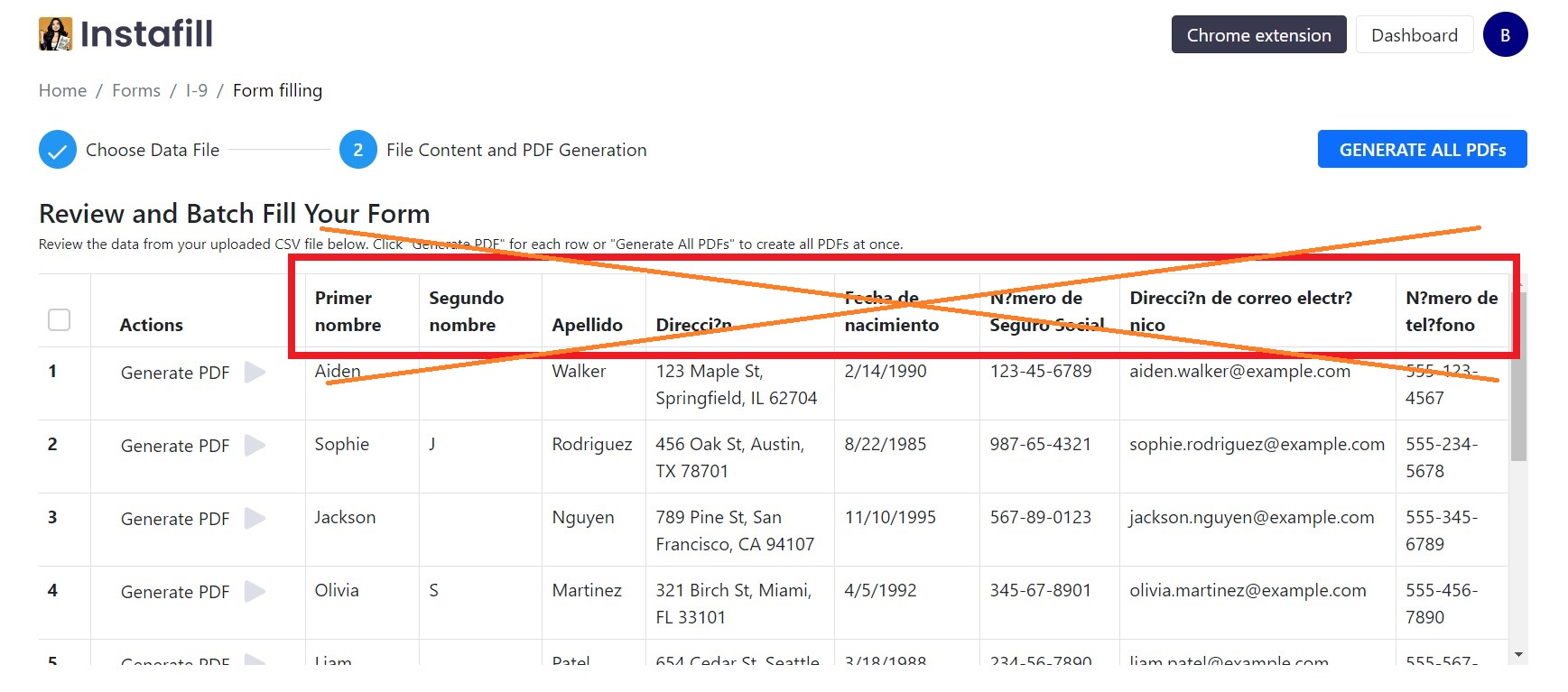
3/5. Sign PDF documents
The Instafill.ai Sign feature lets you add digital signatures to your PDF forms. You can sign the form within Instafill.ai after filling it out, so there's no need to print, sign by hand, scan, and email. This simplifies document management from start to finish.
Limitation: Currently, the Instafill.ai Sign feature is only available on desktop devices. We’re working on expanding this capability to mobile platforms, with an expected release in the upcoming weeks. In the meantime, please use your desktop for signing documents with Instafill.ai.
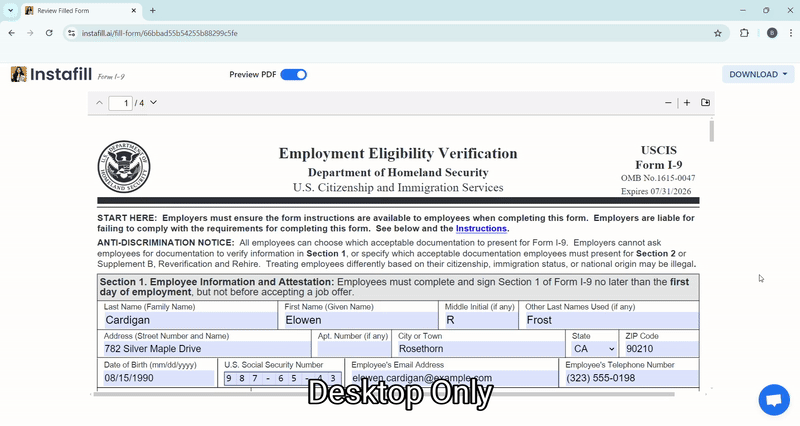
If signing documents on mobile is essential for your workflow, please let us know. Your feedback helps us prioritize launching Instafill.ai Sign on mobile devices.
4/5. Multiple data sources
When adding a new form to Instafill.ai, you can attach various data sources and provide specific instructions to ensure accurate form filling. Our AI depends on the quality and consistency of the data you provide. However, if you’re using multiple sources that contain conflicting or irrelevant information, our system might struggle to return the necessary details for accurate filling.
Current Challenge: Sometimes, the AI may encounter difficulties when processing data from multiple sources, which could lead to incomplete or incorrect form filling. This might result in the AI adding fictional information, skipping fields, or not adhering to the expected format.
Upcoming Enhancements: To improve this, we’ll be adding an additional step before uploading your sources. This step will include a detailed guide on the information expected to ensure complete and accurate form filling. Additionally, after uploading your sources, our system will analyze the data and provide feedback on what needs to be removed, clarified, or added, helping you refine the information before final processing.
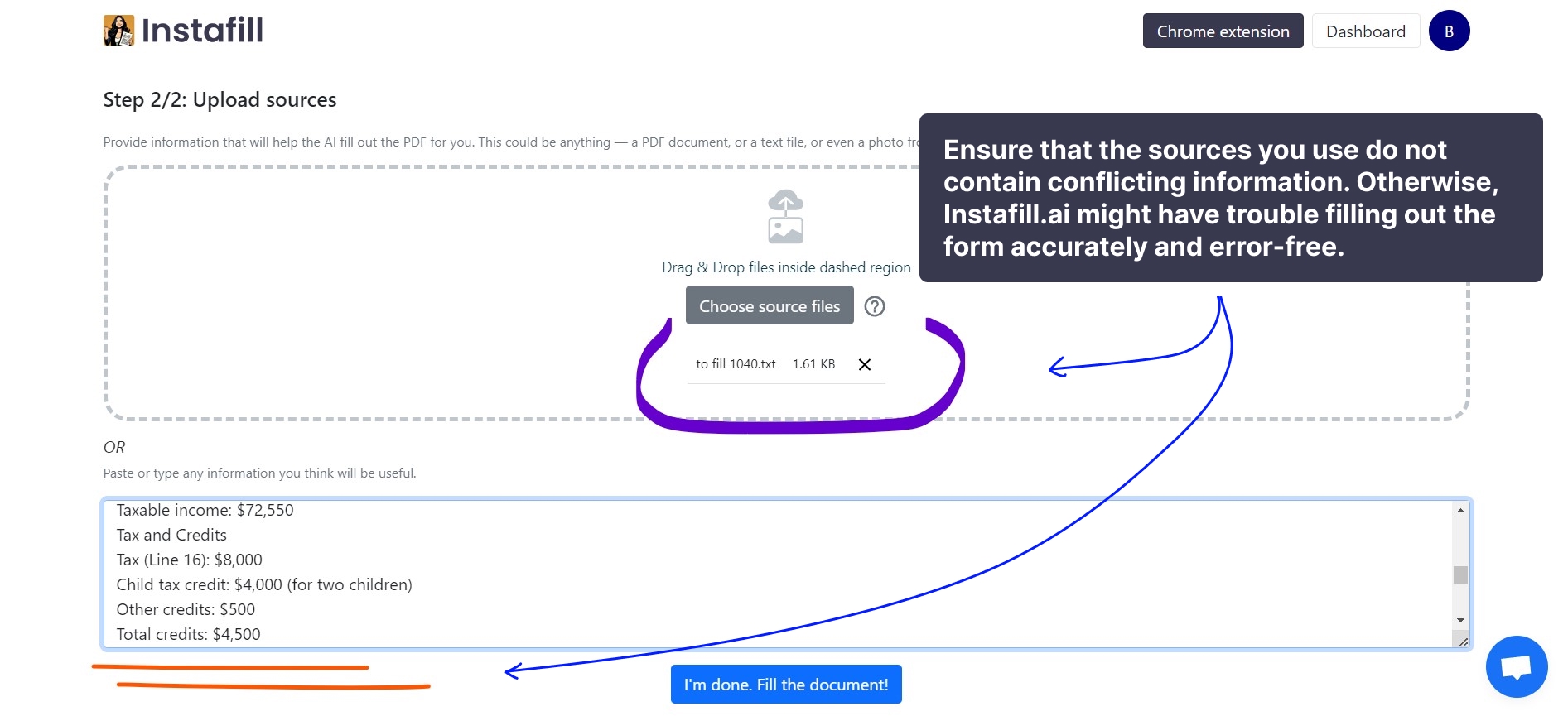
5/5. Review filled forms
Currently, Instafill.ai provides a handy wizard that guides you through each field of the form after it’s filled. This feature allows you to review the content and make corrections if necessary. It’s a great way to ensure the PDF is filled accurately before finalizing and downloading it.
Current Limitation: While the wizard is effective, we understand it can be inconvenient to switch between fields without seeing the entire form. Users can review and correct fields through the wizard interface, but it might be challenging to get a full view of the document and how the information looks in context.
Upcoming Improvement: We’re developing a feature that lets you review and edit fields directly on the filled form. You’ll be able to see the entire document as it appears in its final form, click on any field, and make adjustments right there. This will make the review process more visual and efficient, helping you ensure your form is perfectly filled out.
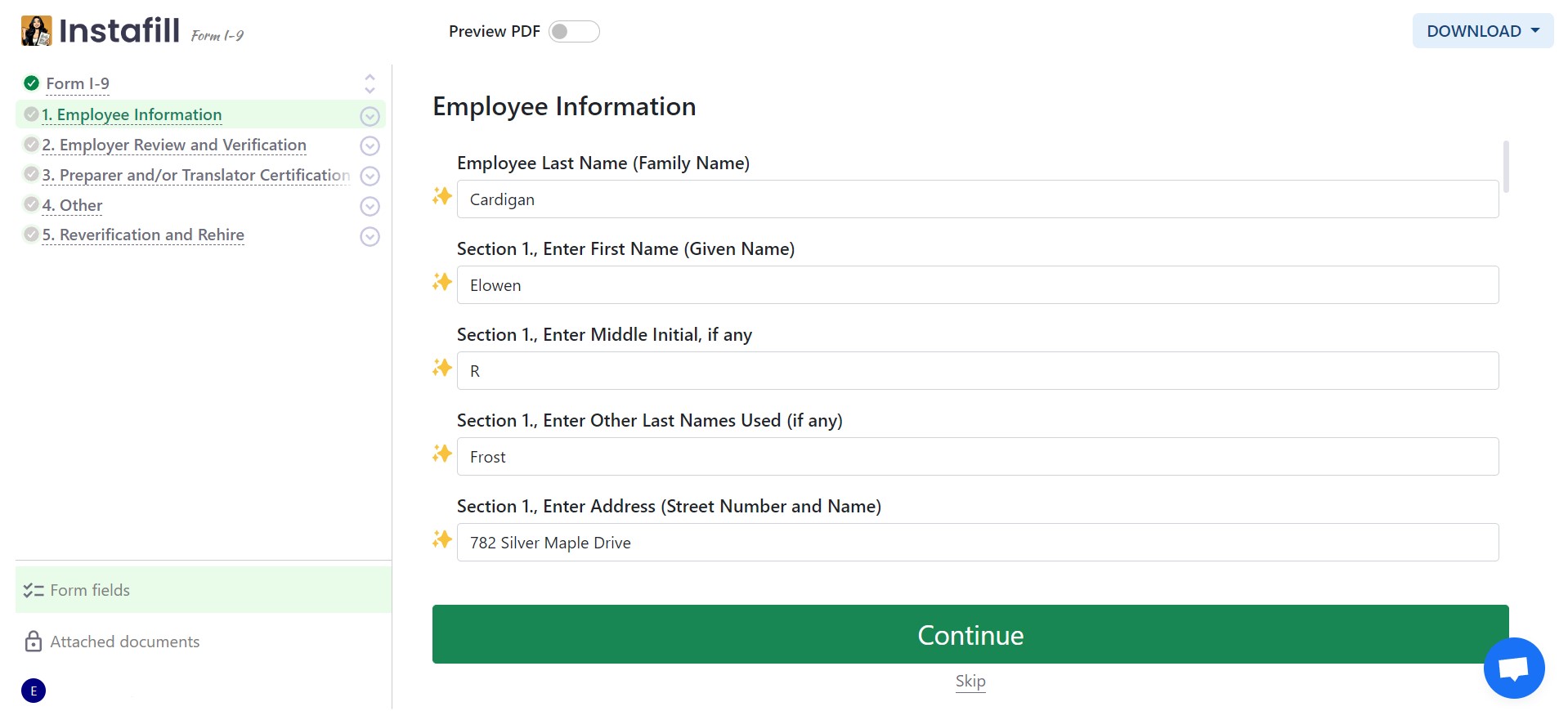
Explore more features
Thanks for tuning in for our updates. You can try all these features and improvements by visiting Instafill.ai. If you have ideas on how we can improve or new features you'd like to see, let us know. Your insights are very important as we shape the future of Instafill.ai.