Check out Instafill.ai dashboard
We’re excited to announce the launch of our new Instafill.ai dashboard. While the design is still a work in progress, the dashboard offers a comprehensive overview of your form management activities, helping you stay organized and efficient.
What is the Instafill.ai dashboard?
The Instafill.ai Dashboard serves as your new workspace, offering an organized view of your recent activities on Instafill.ai. Despite its simple appearance, the dashboard includes numerous features that enhance your efficiency. It grants you quick access to all your recent forms and profiles, enabling you to manage your tasks more effectively.
Key features of Instafill.ai Dashboard
- Quick Access: All your recent forms and profiles are in one place, saving you time and making your workflow more efficient.
- Organization: Easily track and manage your drafts and completed forms from a single interface.
- Efficiency: Handle your workflows more effectively with a clear overview of your recent activities.
- Actionable: Directly upload new forms, create new profiles, and perform other key actions without navigating away from the dashboard.
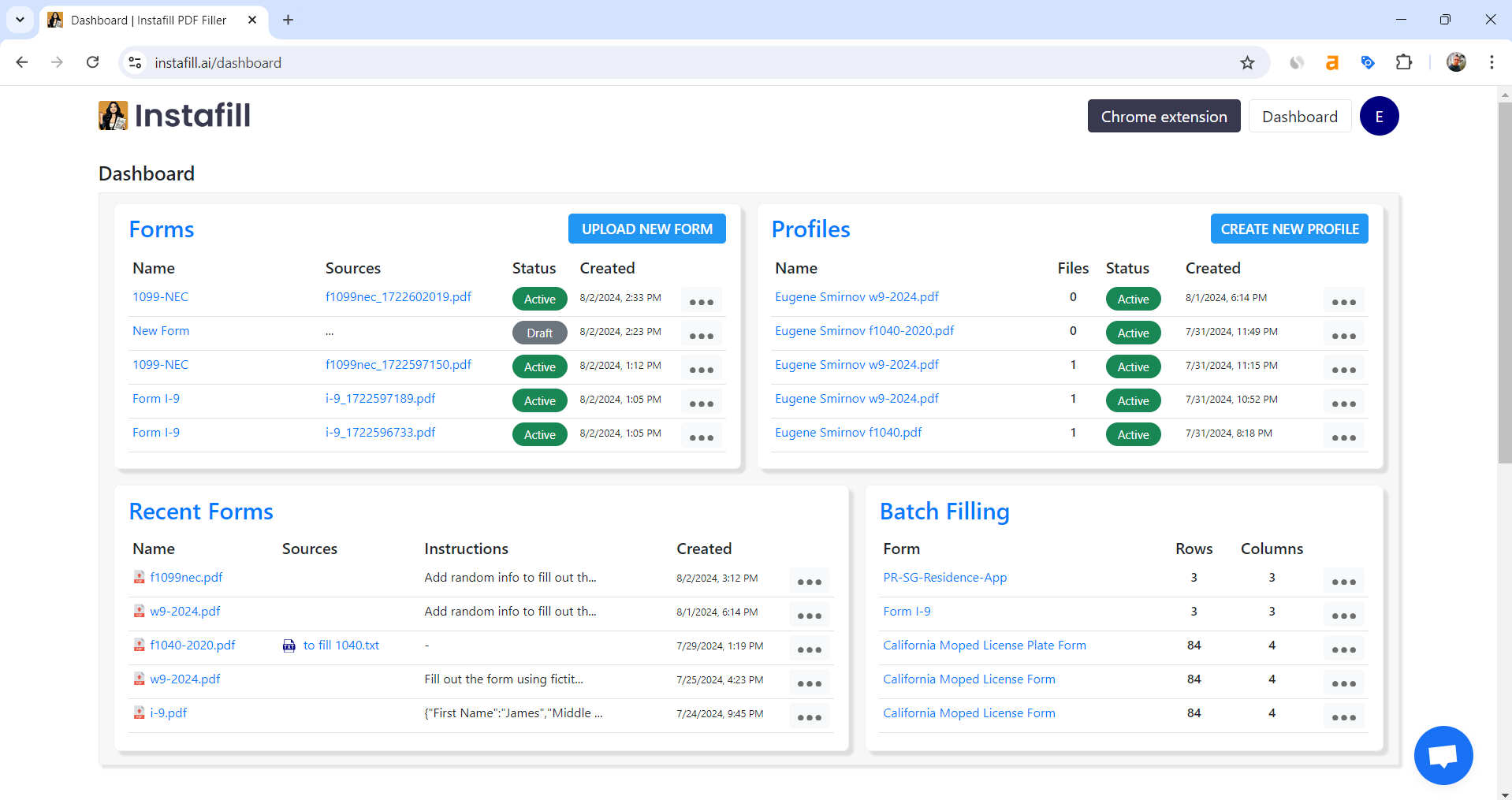
Dashboard sections
The dashboard is divided into several sections to help you stay organized:
Forms 📑
This section displays the last five forms you’ve uploaded, whether they are drafts or filled out. If you need to make changes, you can edit the form by clicking the three dots menu next to it. You can also fill out the form or fill it out in a batch using data from a CSV file. If you have a new form to upload, just click the "UPLOAD NEW FORM" button.
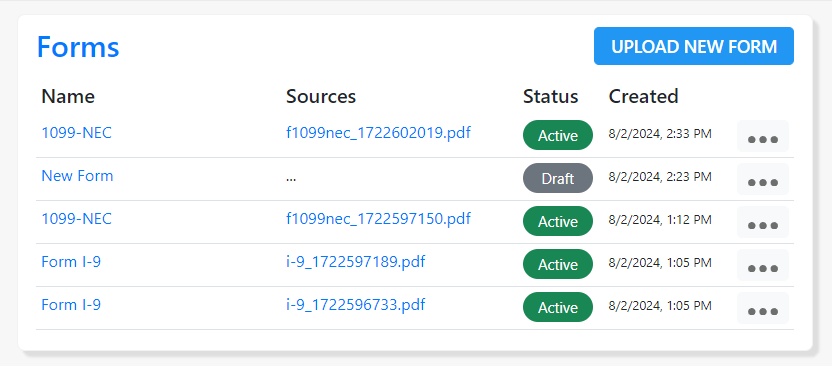
Profiles 👤
This section lets you view the last five profiles you’ve created. Predefined profiles allow you to fill out forms even faster using the instructions previously uploaded. You can edit any profile by clicking the three dots menu or add a new profile by clicking the "CREATE NEW PROFILE" button.
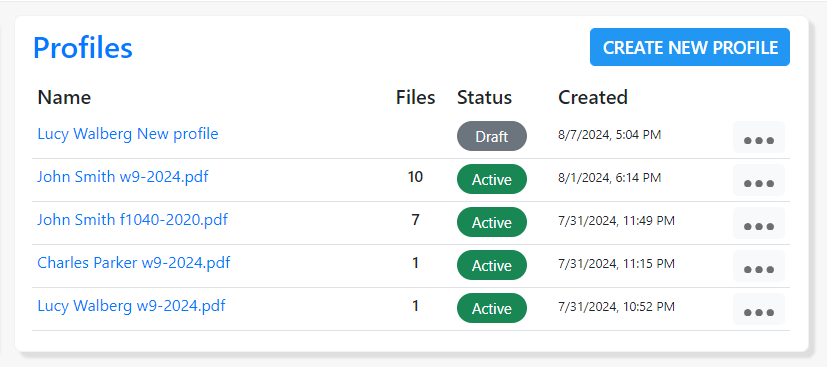
Recent forms 📝
This section gives you access to the five most recent filled PDF forms. Clicking on a recent form opens the wizard, allowing you to review the form you’ve already filled out and refill it if necessary.
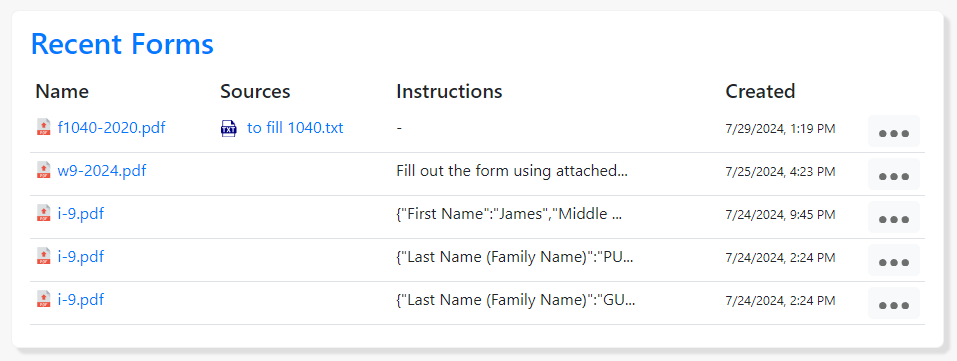
Batch filling 📂
This section shows the last five forms you filled in a batch. This feature allows you to fill out multiple PDF forms automatically using data from a CSV file or spreadsheet. You can use a template to map data fields and fill them all at once.
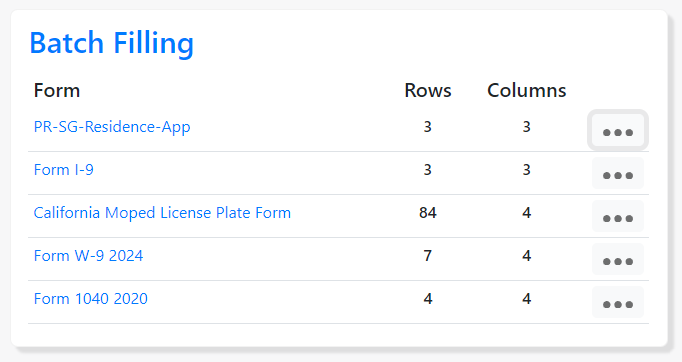
How to access the dashboard
To access the dashboard, go to Instafill.ai and click "Sign in" to log into your account. Once you are logged in, you can click on the "Dashboard" button at the top right corner of the page, click the Instafill.ai logo at the top left of any page, or use the "Home" link in the breadcrumbs. Each of these options will take you directly to your dashboard.
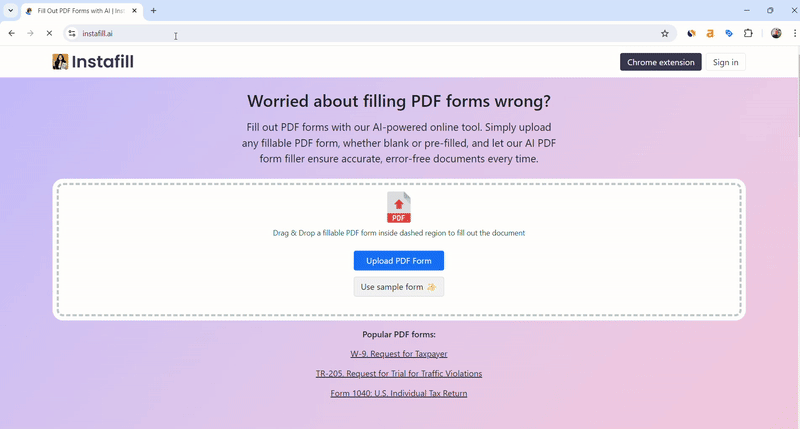
Enhance your productivity with the Instafill.ai Dashboard
Leveraging the Instafill.ai Dashboard can significantly boost your productivity by streamlining your workflow and saving valuable time. Here's how each feature contributes to tangible benefits:
-
Quick Access: Centralize all your recent forms and profiles in one place, eliminating the need to navigate through multiple pages. This immediate visibility allows you to start working on tasks faster and reduces the time spent searching for documents.
-
Organization: Easily track and manage both drafts and completed forms from a single interface. This organized approach minimizes the risk of overlooking important forms and ensures that your workflow remains smooth and efficient.
-
Efficiency: With a clear overview of your recent activities, you can prioritize tasks effectively. This comprehensive snapshot helps you identify what needs attention first, enabling you to manage your time better and accomplish more in less time.
-
Actionable Features: Perform key actions such as uploading new forms or creating profiles directly from the dashboard without navigating away. This seamless integration of functionalities reduces the number of steps required to complete tasks, making your form management process quicker and more intuitive.
By integrating these features into your daily routine, the Instafill.ai Dashboard not only simplifies your form management but also empowers you to work smarter, not harder. Experience enhanced organization, quicker task completion, and overall improved efficiency with our innovative dashboard.
Share your feedback
We believe this dashboard will enhance your experience with Instafill.ai and we hope you find it helpful. This is the very first version of the Instafill.ai Dashboard, and we plan to improve it and expand its functionality based on your feedback. Your input will help us prioritize enhancements and ensure they meet your needs. Please share your thoughts with us at [email protected].
Thank you for being a part of the Instafill.ai community!