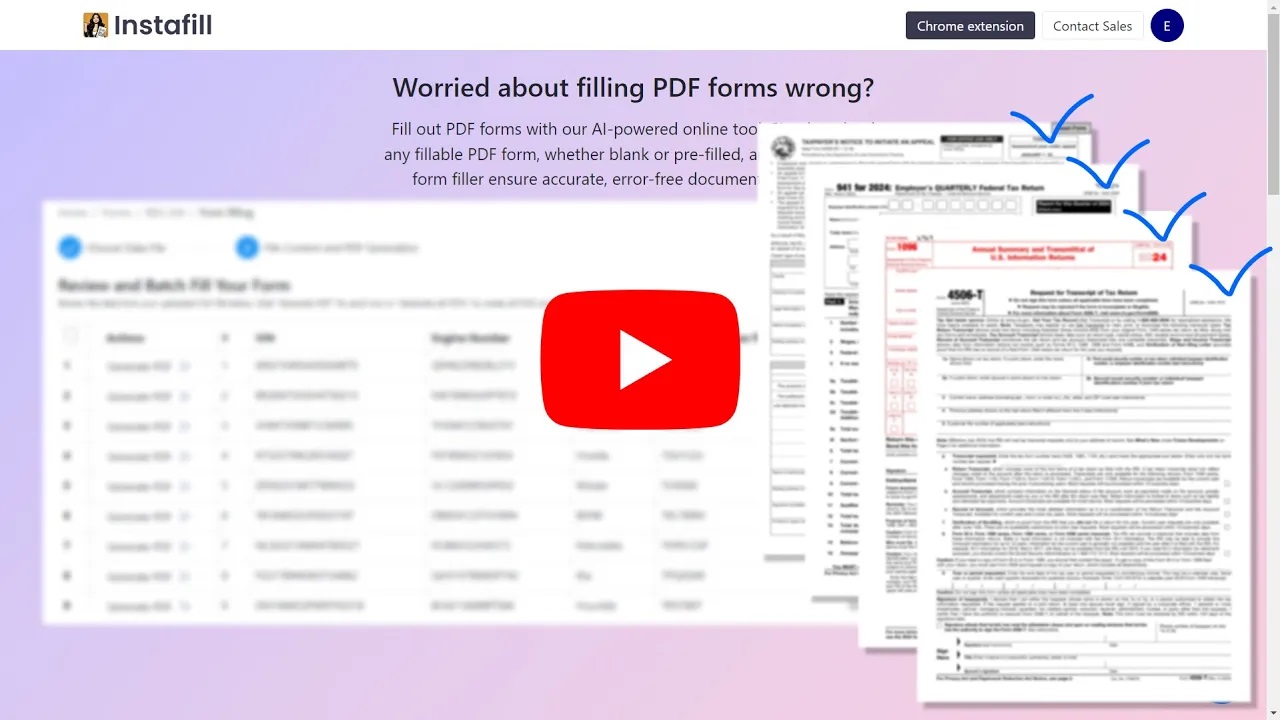Join the beta test for Instafill.ai new batch filling feature
We've got something exciting to share with you - our new Batch Form Filling feature is ready for beta testing, and we'd love your input! Your experience and feedback will help us make this feature even better.
What is Batch Fill and how does it work?
This powerful new feature allows you to fill out multiple PDF forms automatically using data from a CSV file or spreadsheet. Instead of manually entering the same information into each form, you can now use a template to map data fields and fill them all at once.
Batch Fill automatically recognizes the values in the selected table and assigns the column names to the form fields. Our AI then goes through line by line and writes the cell value into the form. Each row in your CSV file generates a separate filled PDF, streamlining the process of completing numerous forms, ensuring consistency and efficiency.
In addition to uploading a CSV file, you can also enter free-form text that will be applied to every filled form. This is useful for adding common instructions, notes, or any content you want to appear across all generated PDFs.
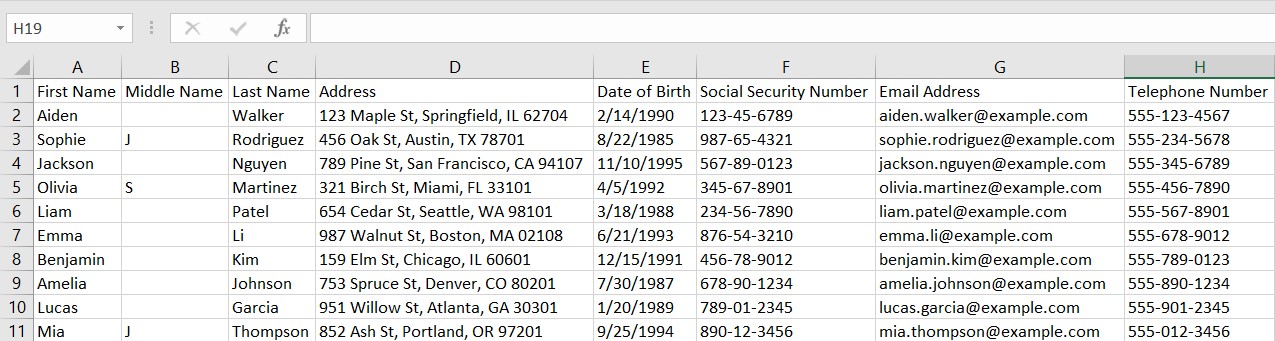
Why fill out PDF forms in a batch?
Imagine processing 100 visa applications, each requiring filling the same government form. Manually entering the same details - like name, address, and passport number - into each form is not only repetitive but also prone to errors. With Batch Fill, you can compile all the necessary data into a single spreadsheet and automatically generate completed forms in just a few clicks, saving hours of work and ensuring accuracy.
For example, a property management company preparing lease agreements for 50 properties can use Batch Fill to populate each form with tenant information, property details, and lease terms from a CSV file. Beyond just structured data, Batch Fill also supports free-form text, allowing you to include shared content - such as disclaimers, policy notes, or legal clauses - across all documents without having to copy and paste manually.
This powerful combination of structured data and reusable free-form content helps streamline high-volume form workflows, reduce mistakes, and maintain consistency across documents.
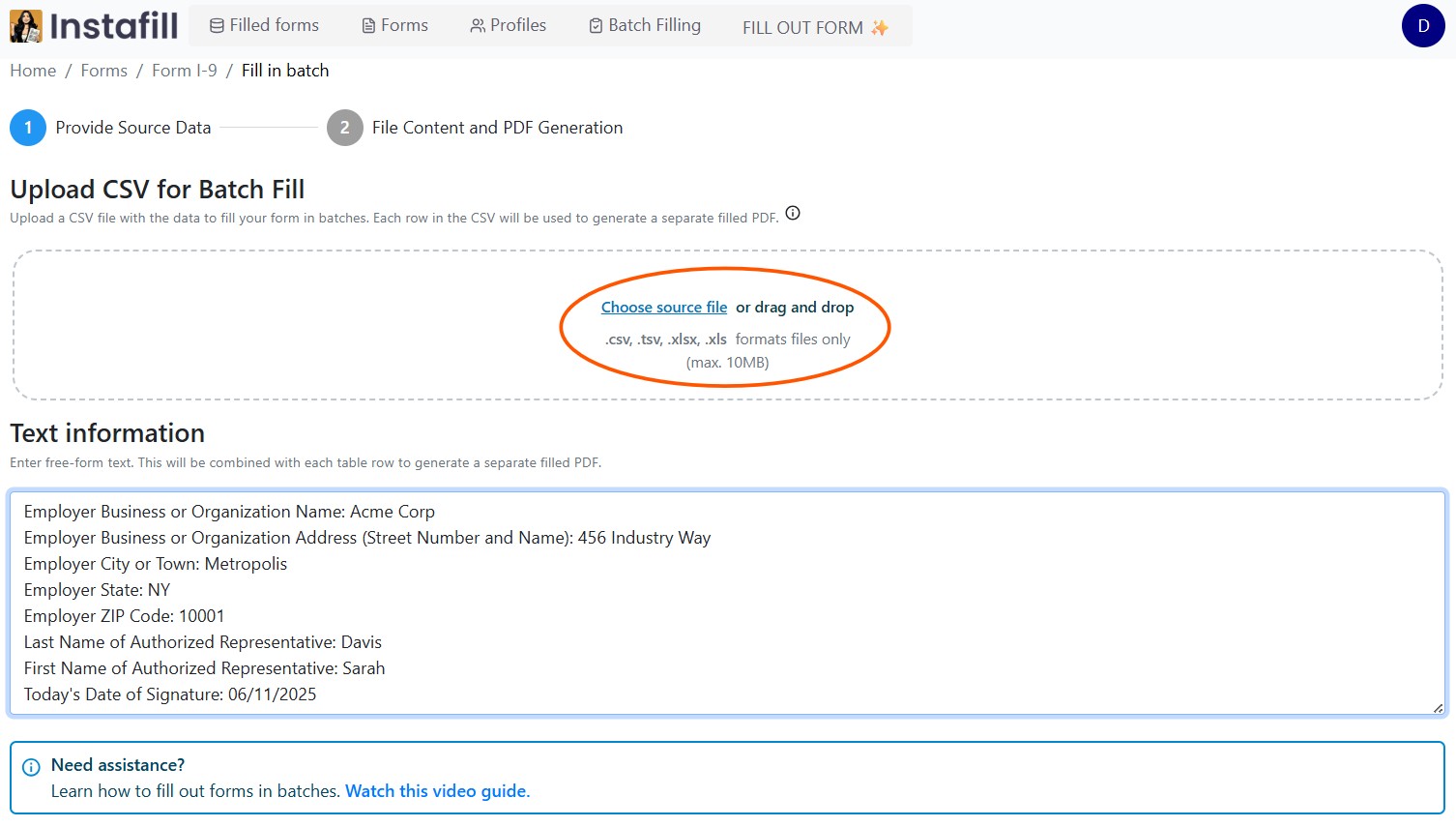
Batch filling PDF forms can save you time and reduce errors. Here are the benefits:
-
Time savings. Fill hundreds of forms in minutes instead of hours or days.
-
Accuracy. Minimize typos and inconsistencies common in manual data entry which is crucial for legal and financial documents.
-
Consistency. All forms are filled out in the same way, which is important for standardizing processes and compliance - by supporting both structured data and free-form text information.
-
Scalability. The process is the same whether you're filling 10 or 1,000 forms, making it easy to manage increased workloads.
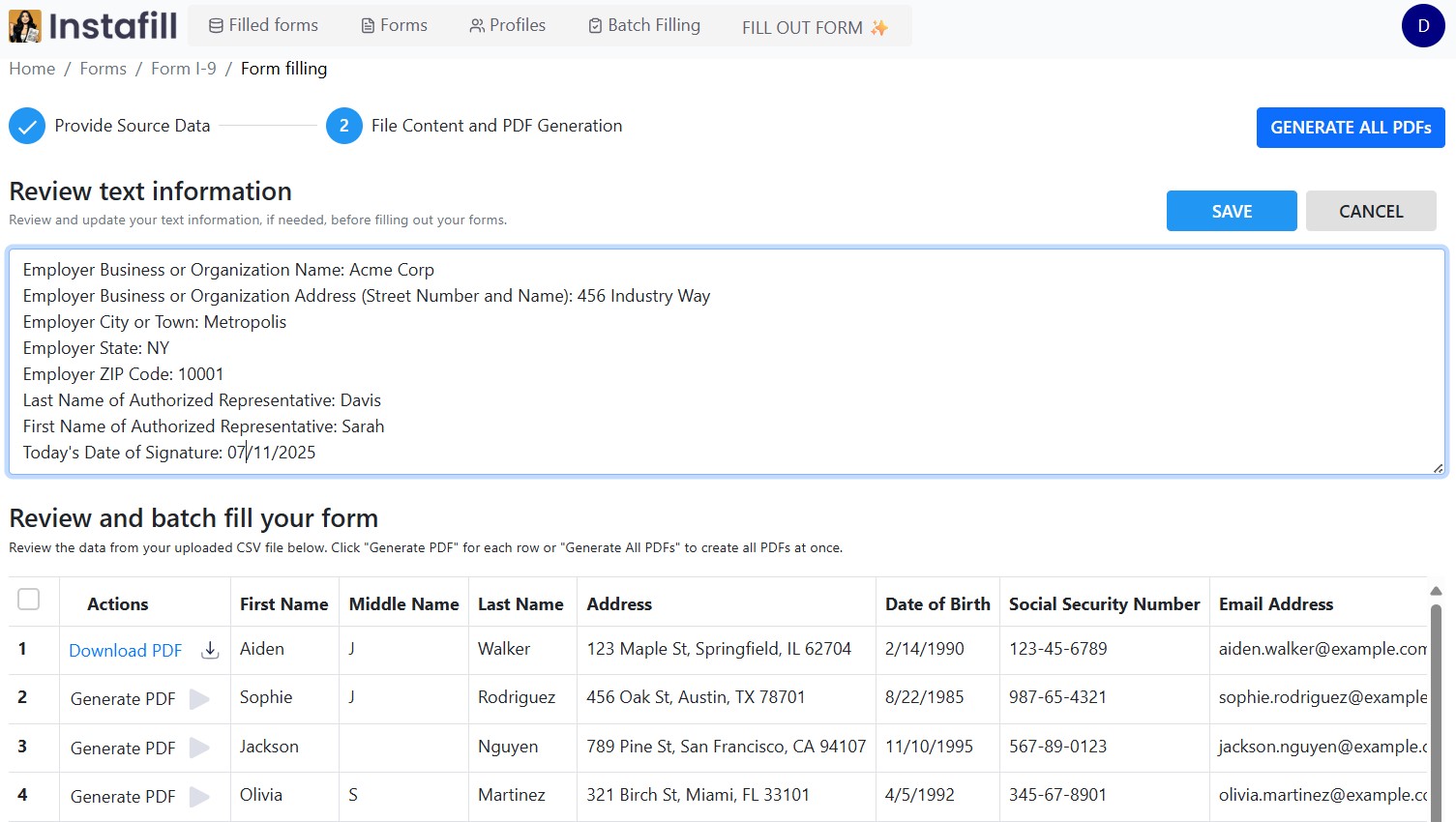
Technical details
Here are some specifics about how Batch Fill works:
- File Size: We can handle files up to 2MB. This is enough for most use cases - it's roughly equivalent to a 100-page text document or a spreadsheet with about 10,000 to 20,000 rows of text data.
- Max Rows and Columns: Our system can process up to 1000 rows and 20 columns. This means you could fill out separate forms for every employee in a large corporation, or handle a year's worth of daily data entries. The 20-column limit should cover most complex forms, but if you need more, let us know and we can see what we can do.
- Supported File Types: Instafill supports several common file formats:
- Comma-Separated Values (.csv): A simple, universal format that works with most spreadsheet programs.
- Excel files (.xls and .xlsx): Both older and newer versions of Excel are fine.
- Tab-Separated Values (.tsv): Similar to CSV, but uses tabs instead of commas.
These formats cover the most widely used spreadsheet types, ensuring compatibility with various data sources and software.
- Free-Form Text Input: In addition to uploading a table file, you can also provide a short piece of free-form text that will be used when filling each form. This input can serve several purposes:
- It can offer general context about the forms and how to interpret the data.
- It can clarify or expand the meaning of certain values in the table.
- It can supply missing information that applies across all rows.
This added context allows the system to make smarter decisions when filling out fields, improving the completeness and relevance of the generated forms—especially in situations where some data is ambiguous or absent.
- Processing Time: Filling 100 rows takes about 2 minutes, compared to 2-3 or even more hours manually.
Current limitations
There are a couple of things to keep in mind when using Batch Fill:
-
Column Names: We currently only support column names in English and match with the field names in your PDF form so our AI can match them properly. The actual data can be in any language, but the headers in your spreadsheet need to be in English (like "First Name", "Address", etc.). If your column names are in another language or don't match the PDF form fields, you'll need to translate or adjust them before uploading.
-
Google Sheets: We don't support Google Sheets directly at the moment. However, you can easily export your Google Sheet to a CSV file and upload that to our system. Here's how:
• Open your Google Sheet.
• Click on File > Download > Comma-separated values (.csv).
• Upload this CSV file to our system.
This method works well and still saves you considerable time compared to manual entry. We're considering direct Google Sheets integration for future updates.

How to join the beta test
We think this feature could be a real game-changer, especially if you deal with lots of forms regularly. That's why we're reaching out to you to test it out before we release it to everyone. If you're interested in giving it a try, here's what you need to do:
- Log into your account at https://instafill.ai/.
- Navigate to the "Forms" section.
- Upload a new PDF form or select an existing one from your list.
- Click on the form menu (look for three dots on the right) and select "Fill out form in batch".
- Upload your prepared CSV file with the data to fill your forms.
- Review the automatic field mapping and adjust if necessary.
- Generate your filled PDFs individually or all at once.
Video tutorial
For a detailed walkthrough we've created a short video that explains the entire process step by step. It's just a few minutes long and will answer any questions you might have. You can watch it here:
We value your feedback
Your experience with Batch Form Filling is crucial to its success. We want to hear about:
- What you love about the feature
- Any challenges or friction points you encounter
- Ideas for improvements or additional functionality
- How it impacts your workflow and productivity
Please share your thoughts, suggestions, or report any issues by emailing us at [email protected]. Our team is standing by, eager to hear your insights and ready to assist you every step of the way.
Join Instafill.ai
Thank you for being an integral part of the Instafill community. Your participation in this beta test will help us make Instafill even more powerful and user-friendly for everyone. Together, we're revolutionizing the way businesses handle document processing.
Ready to transform your form-filling workflow? Log in now and start your Batch Form Filling journey!
Happy testing!
The Instafill.ai Team
Know colleagues or friends who might benefit from testing this feature? Spread the word! The more diverse feedback we receive, the better we can make Batch Form Filling. Share this post or invite them to sign up at https://instafill.ai/.