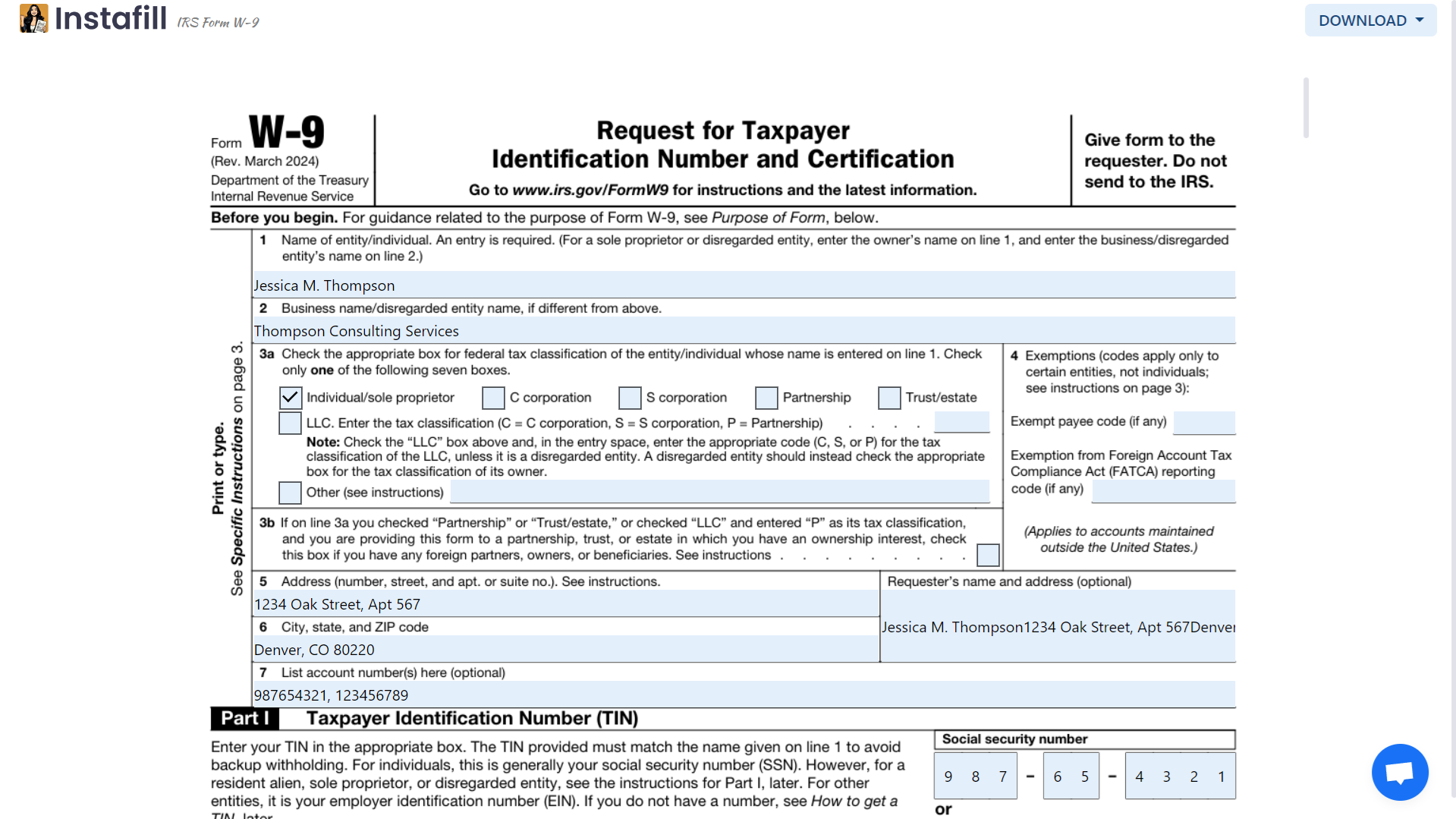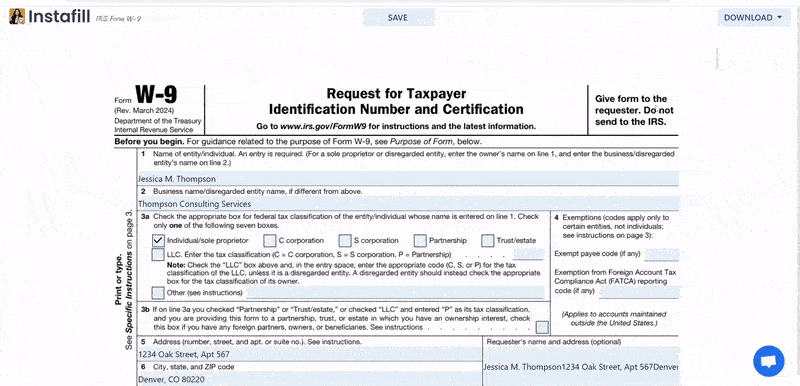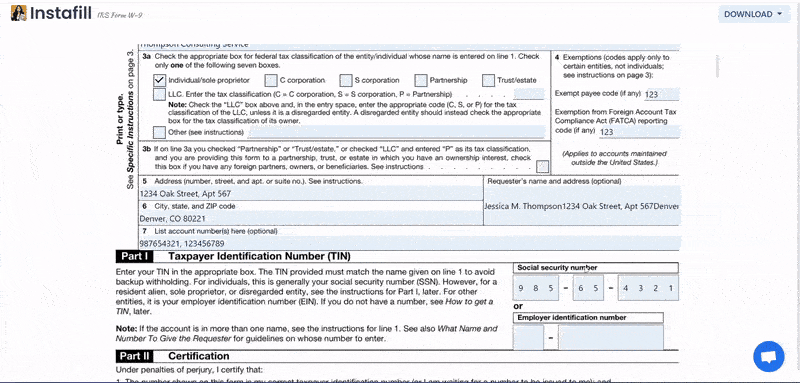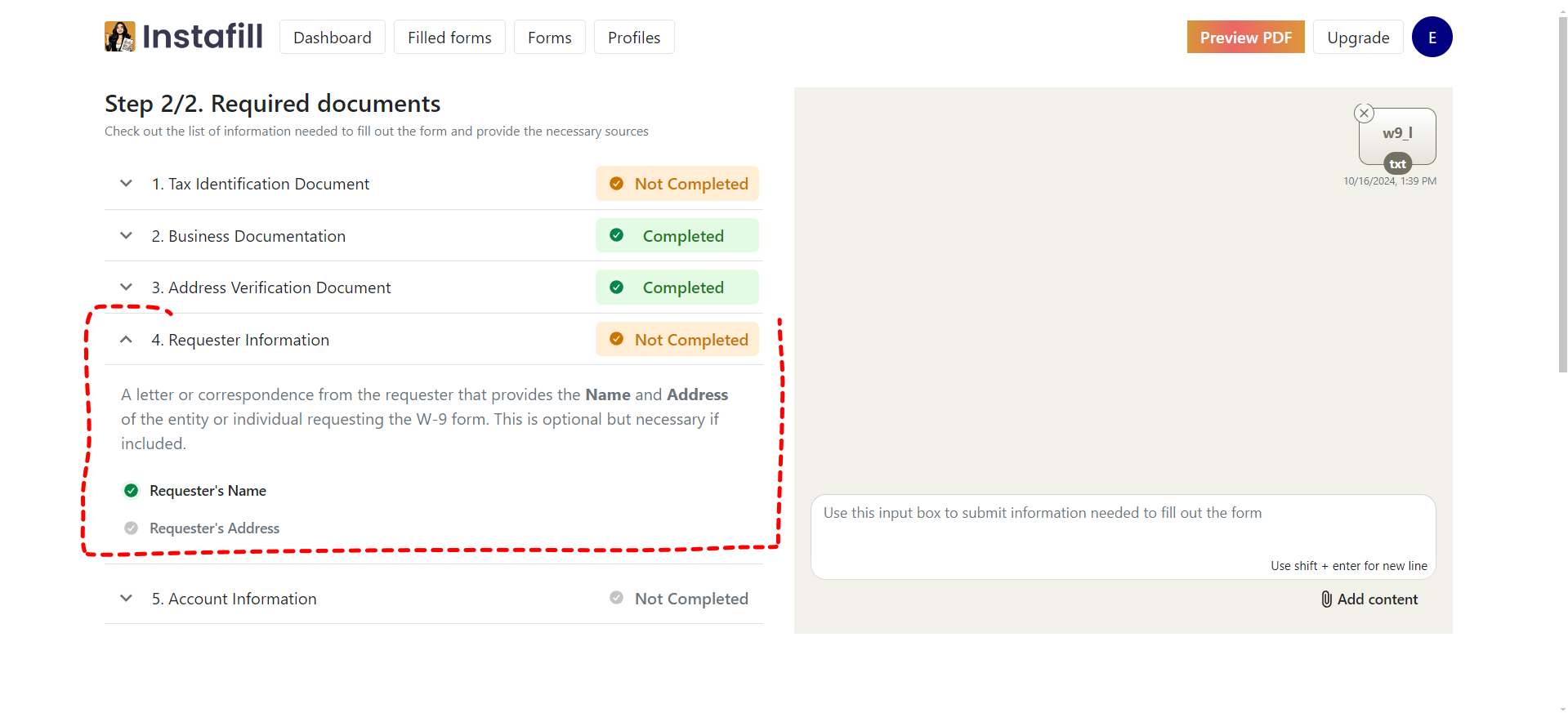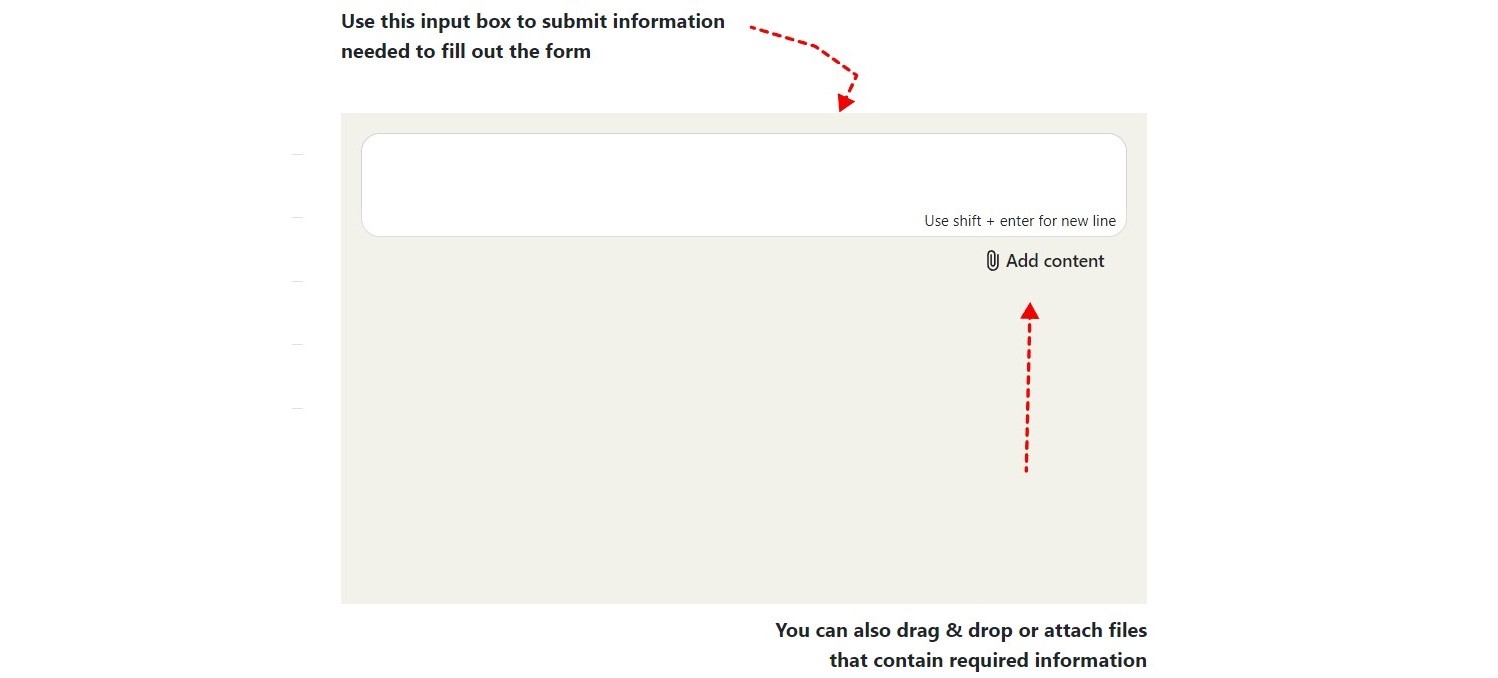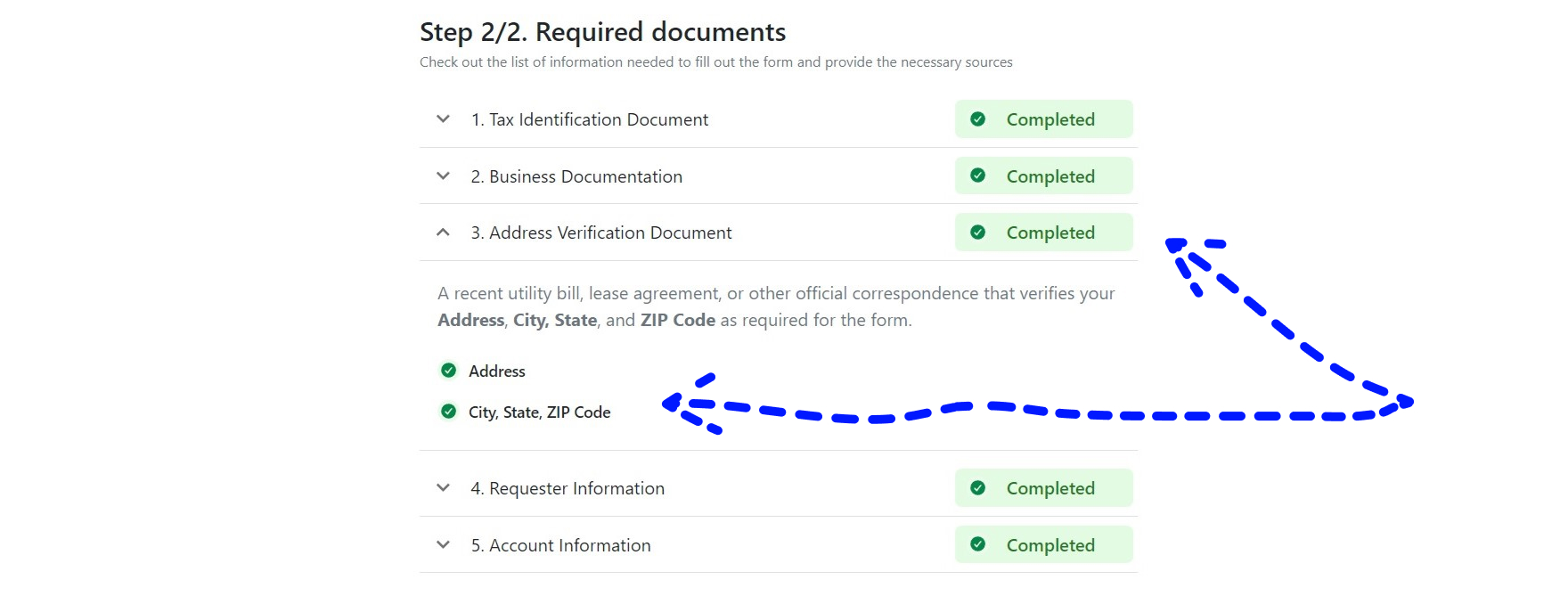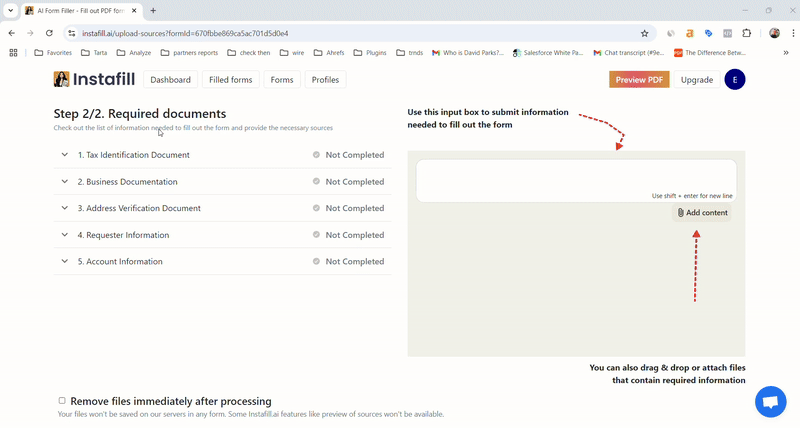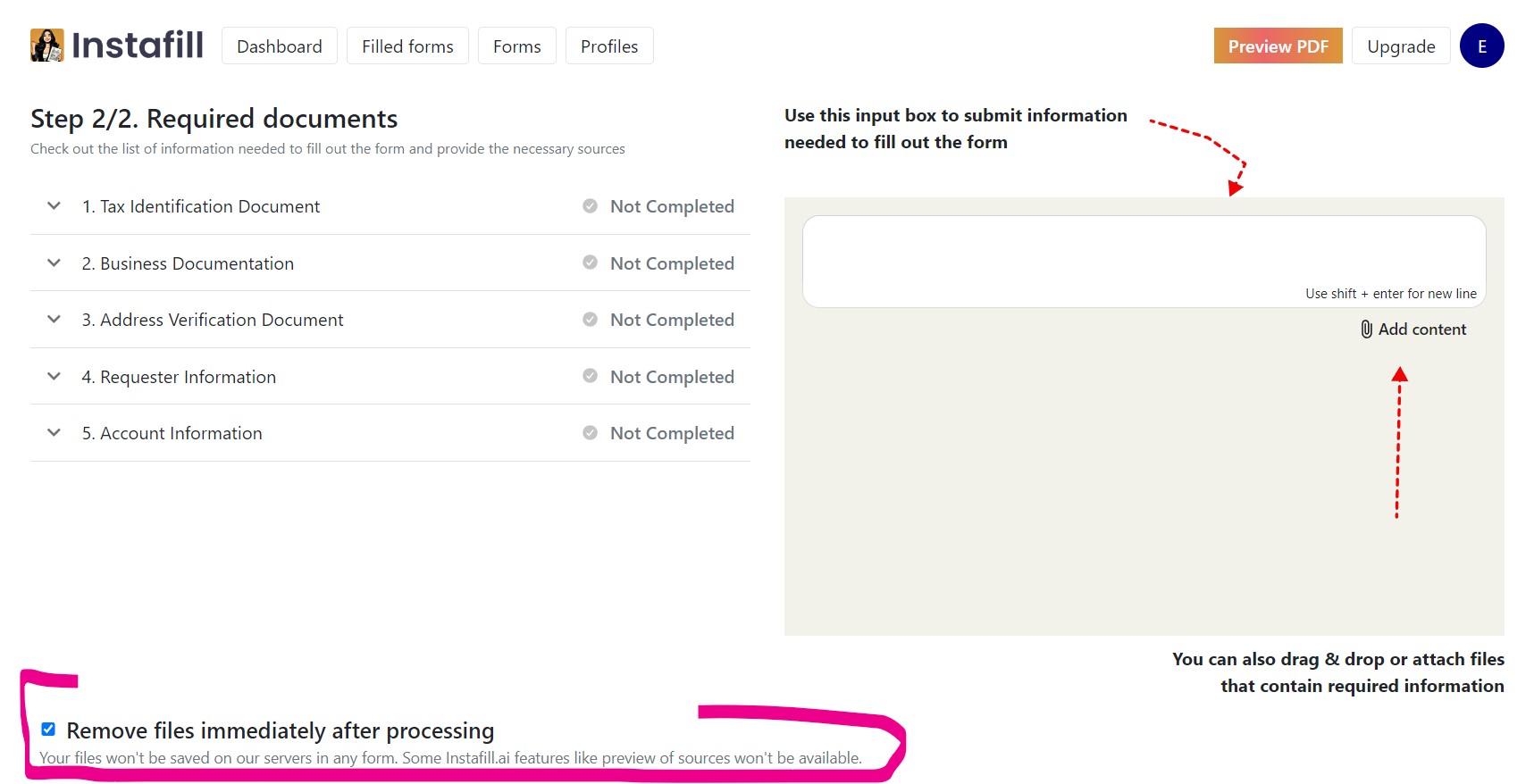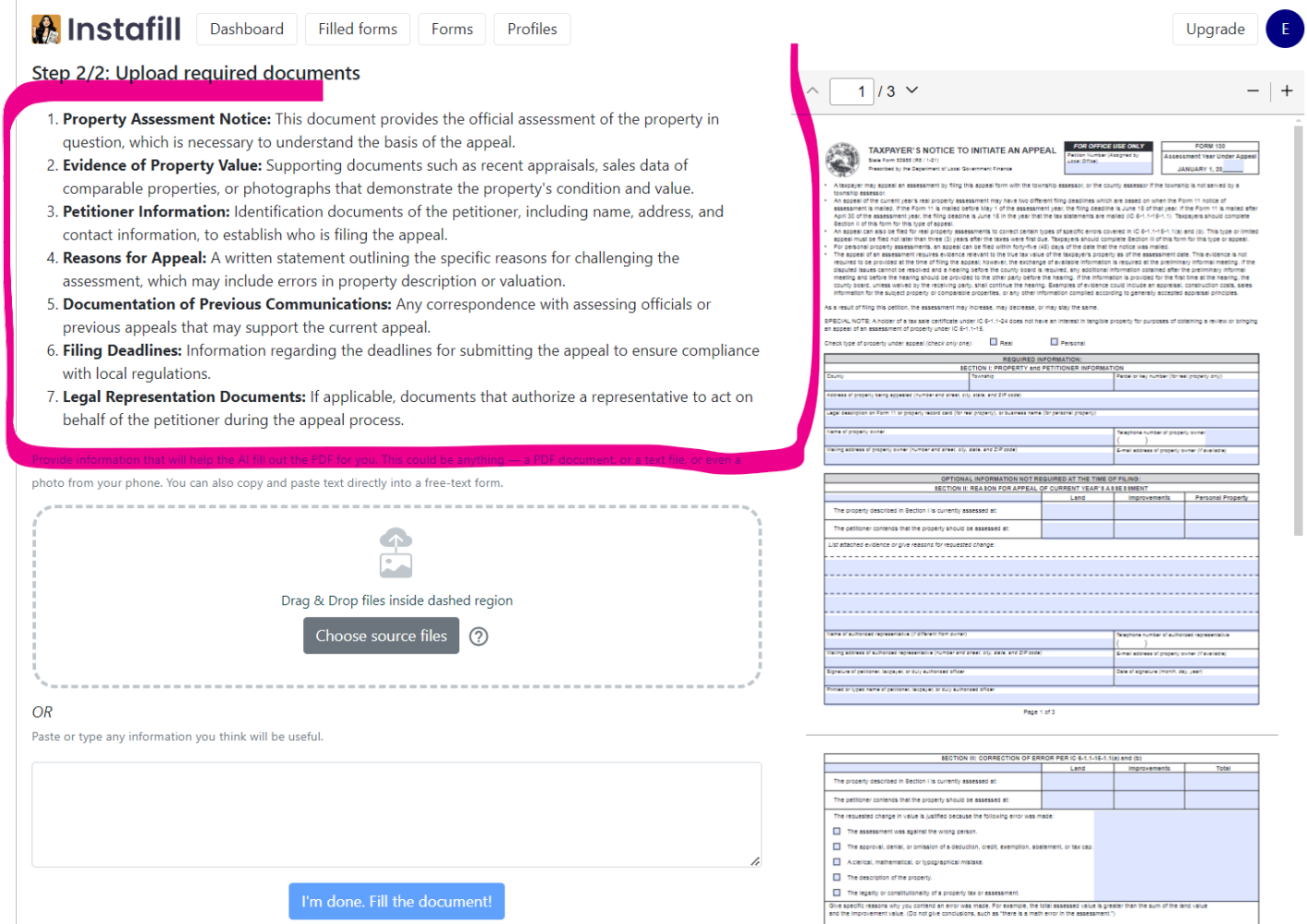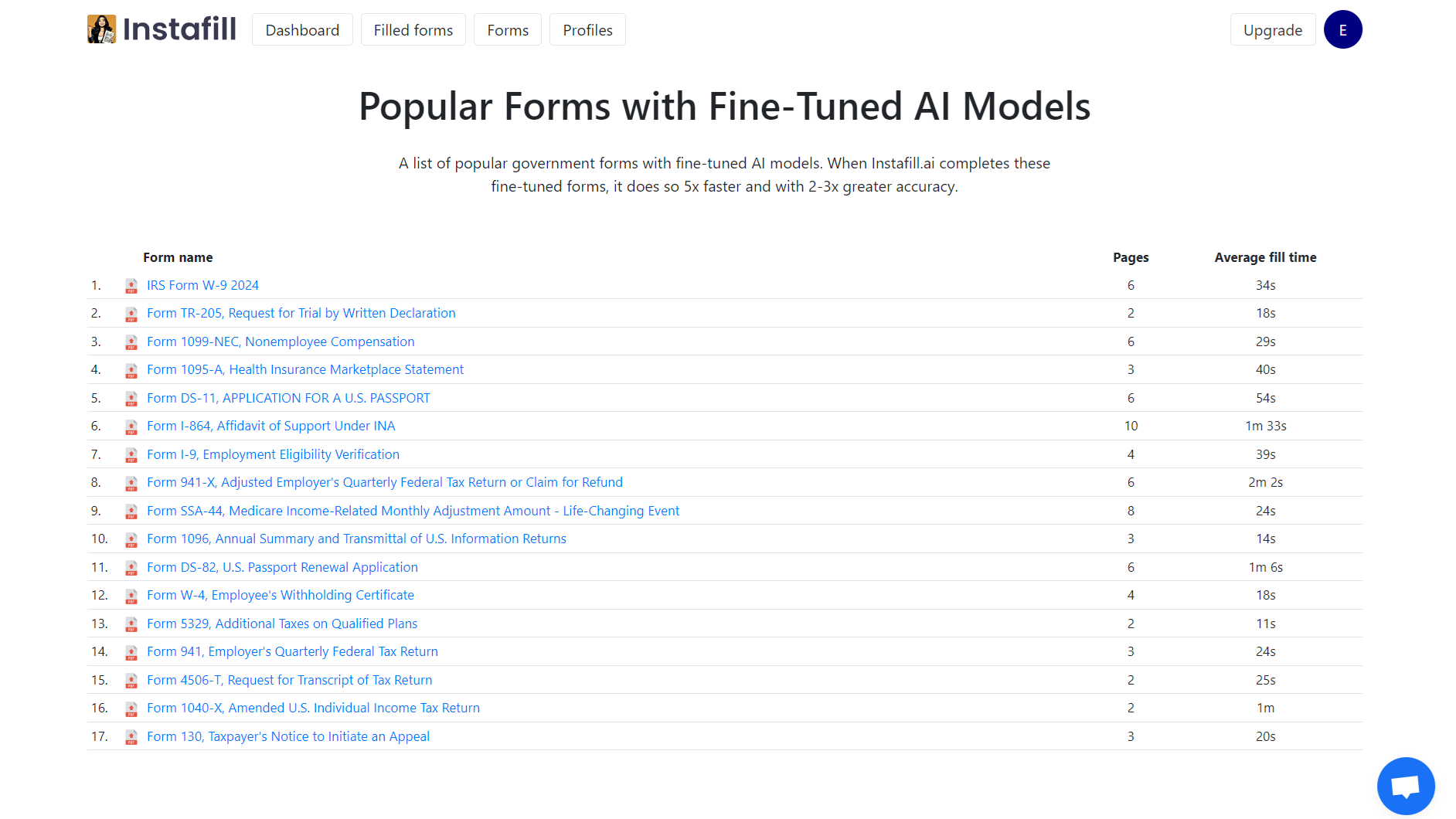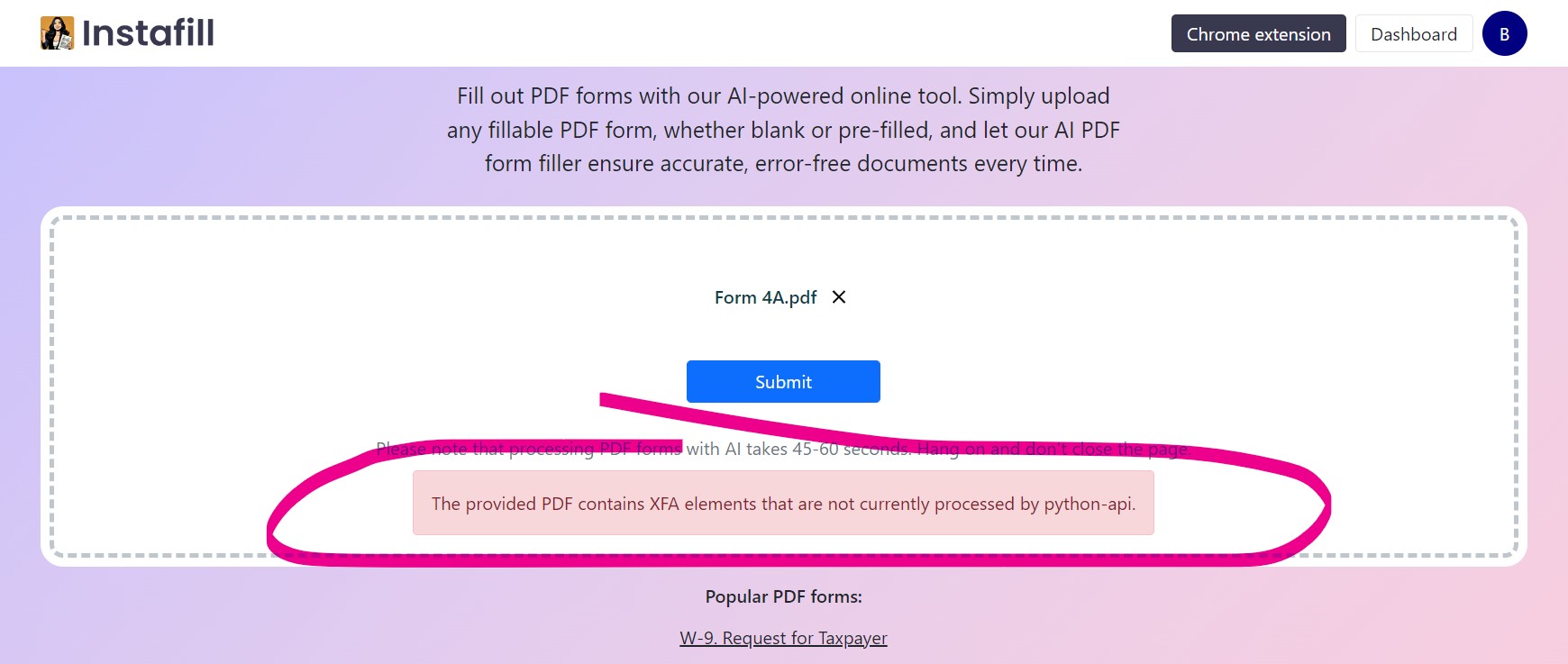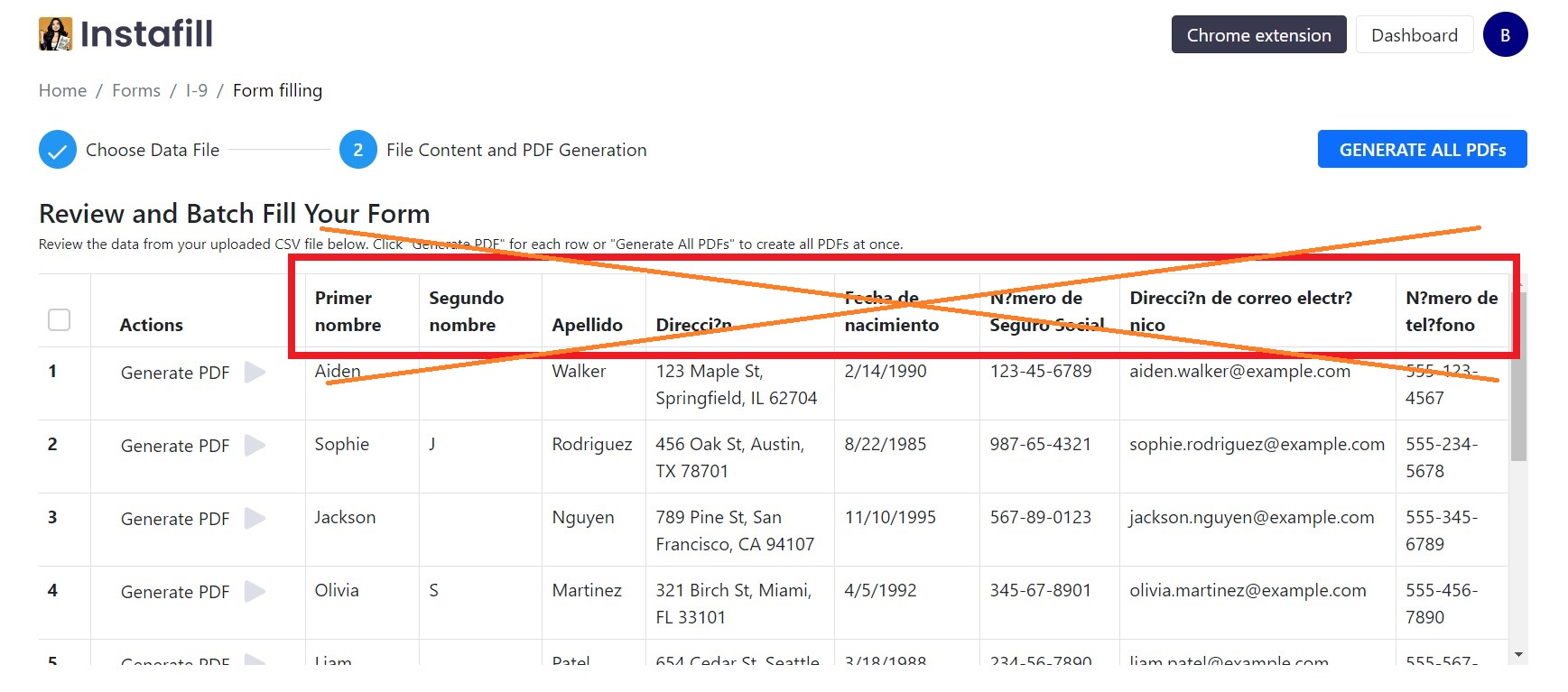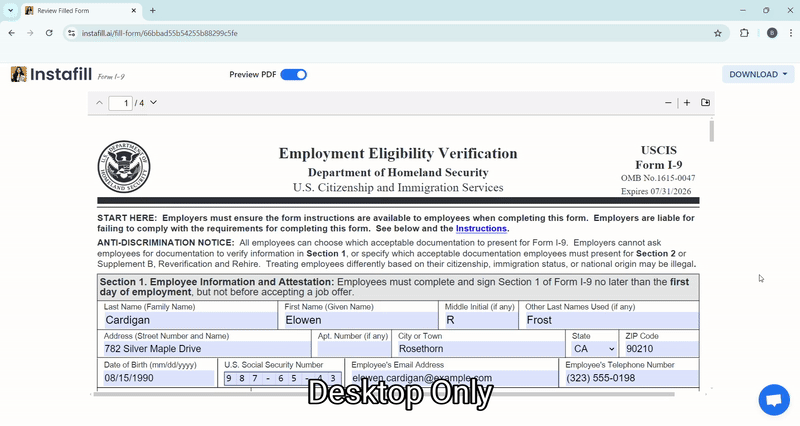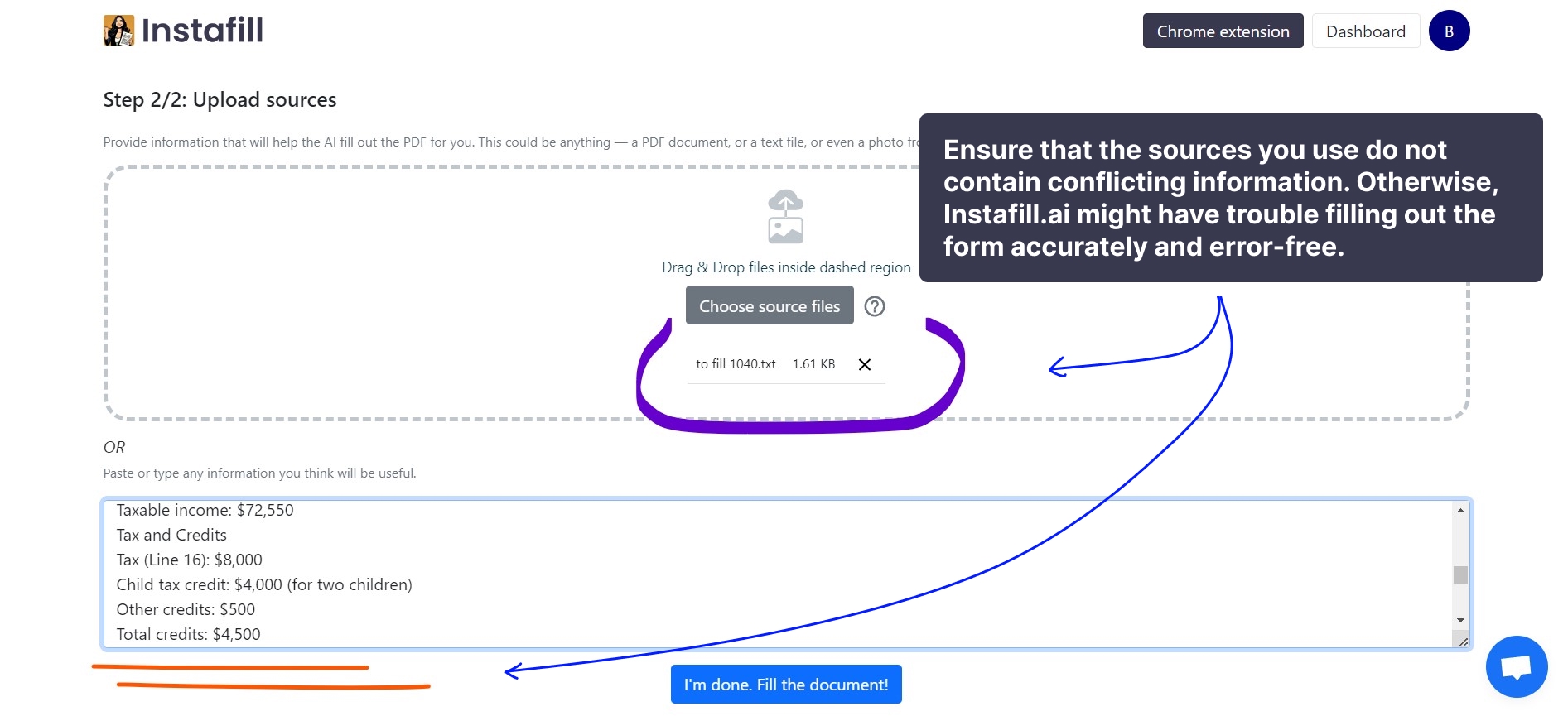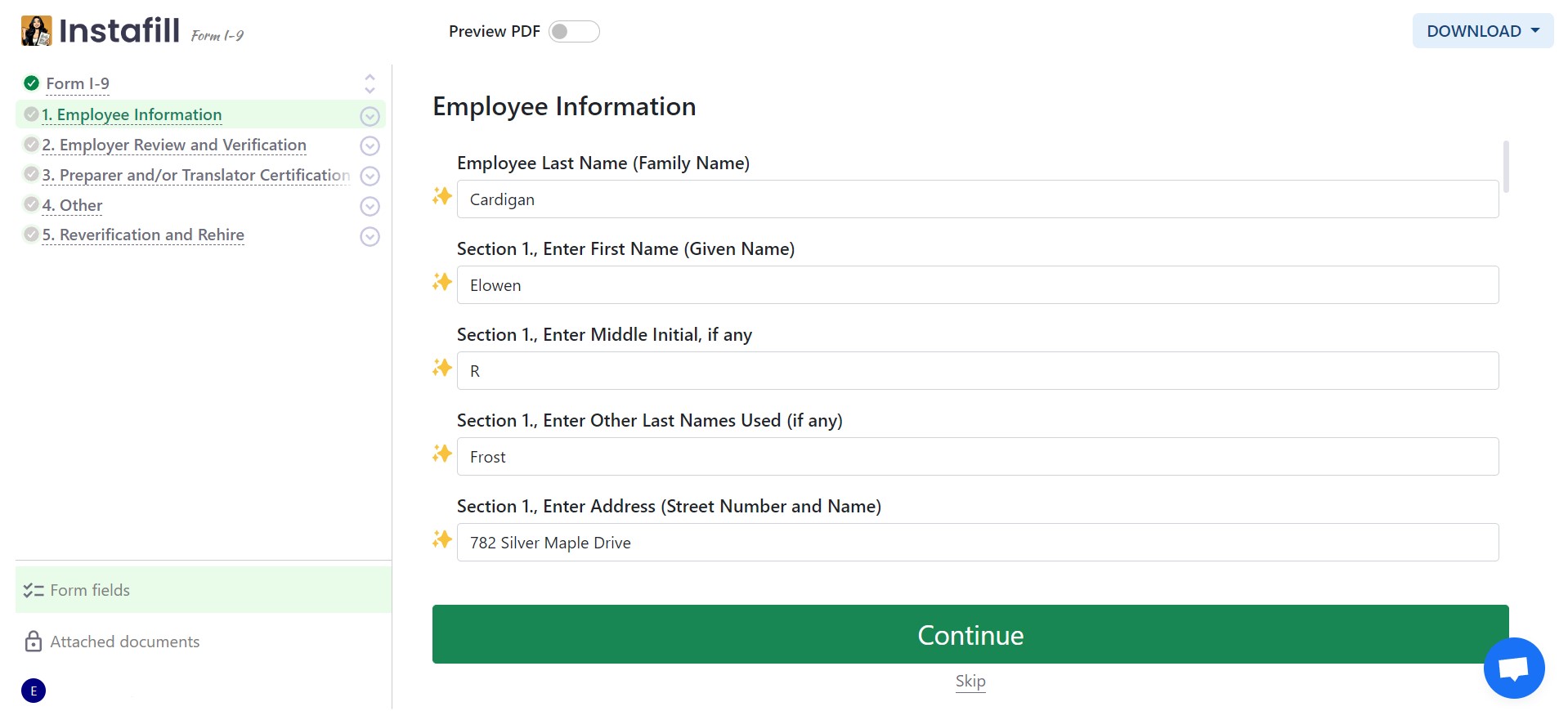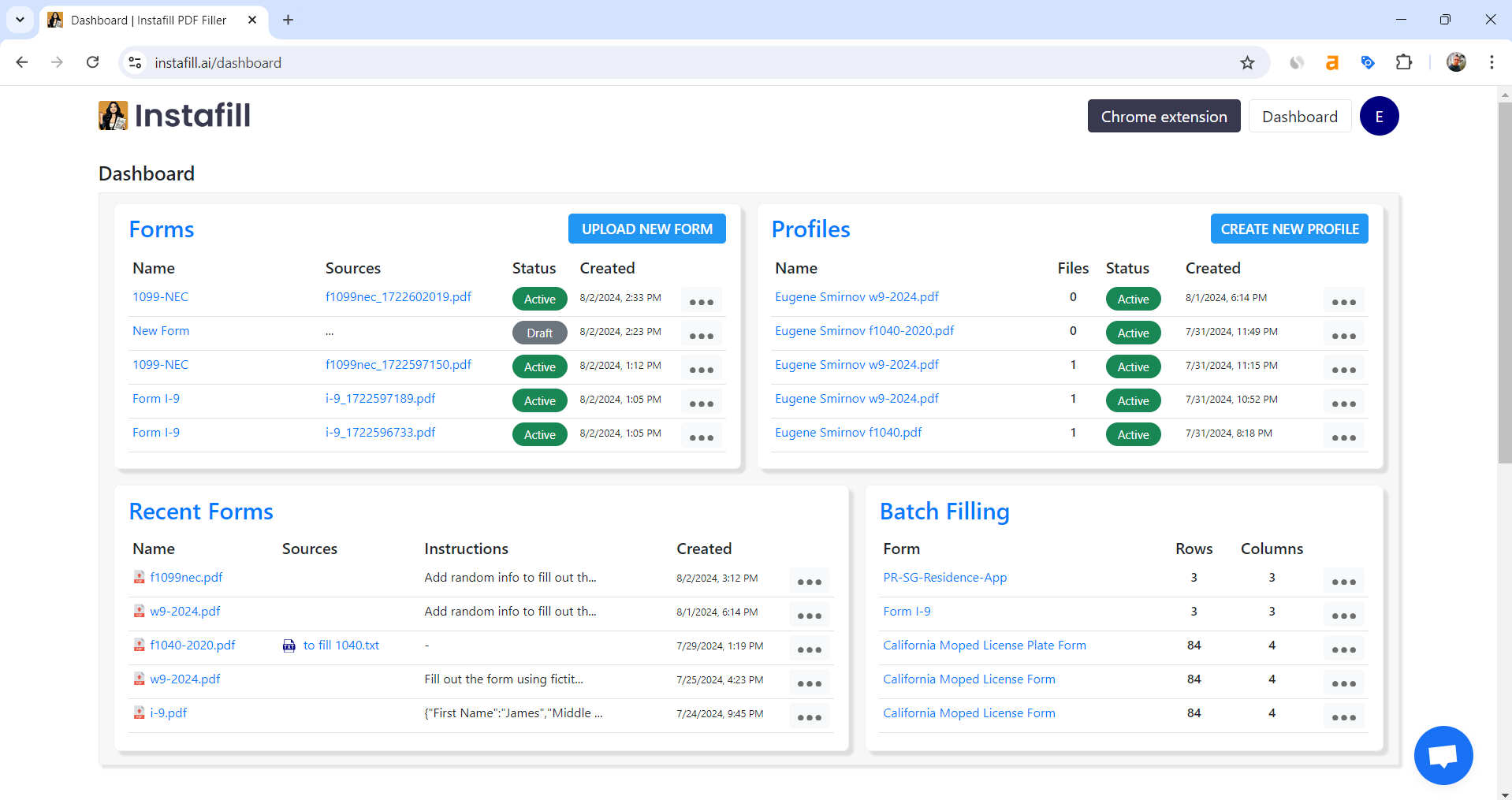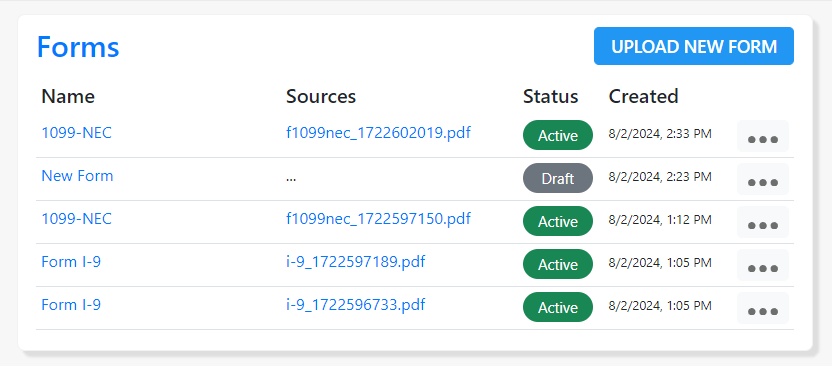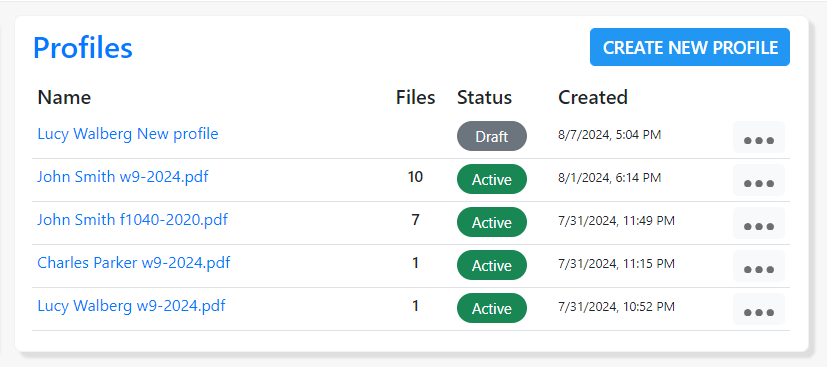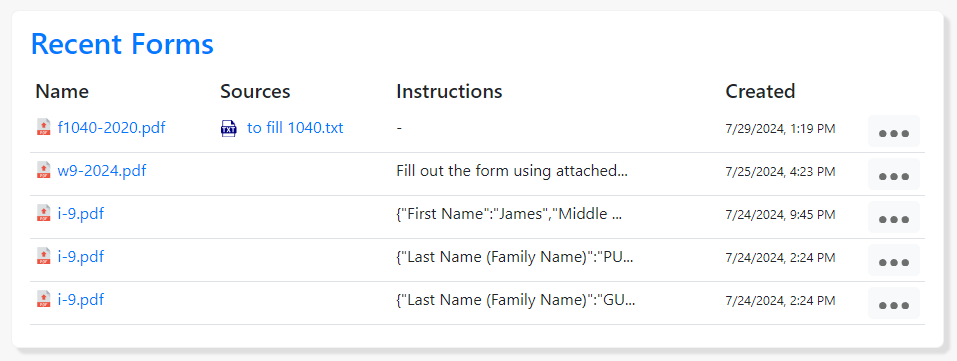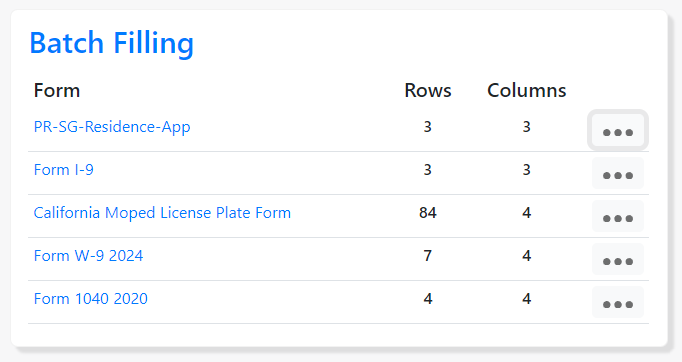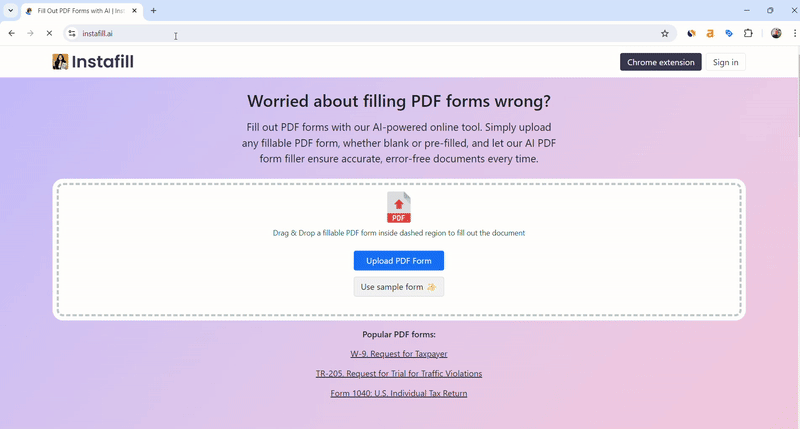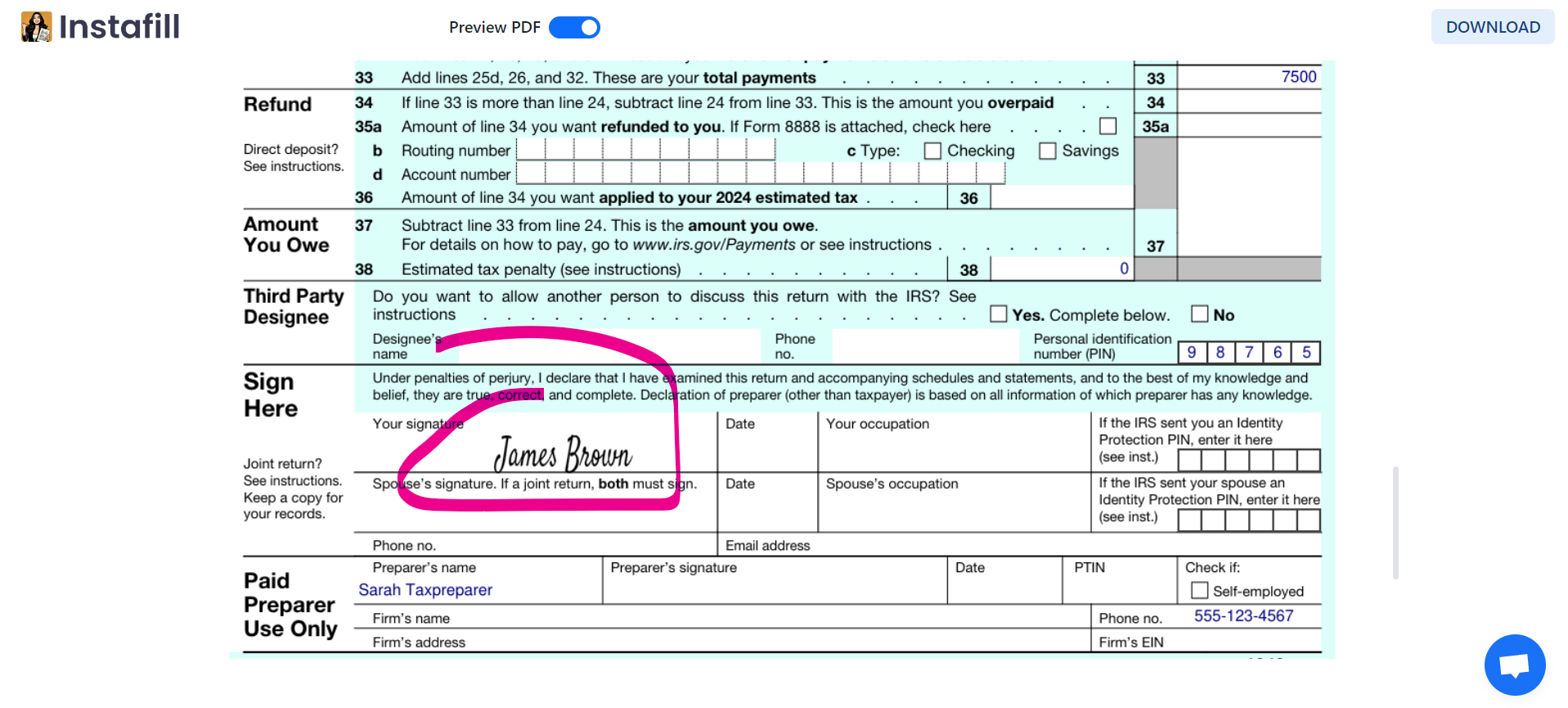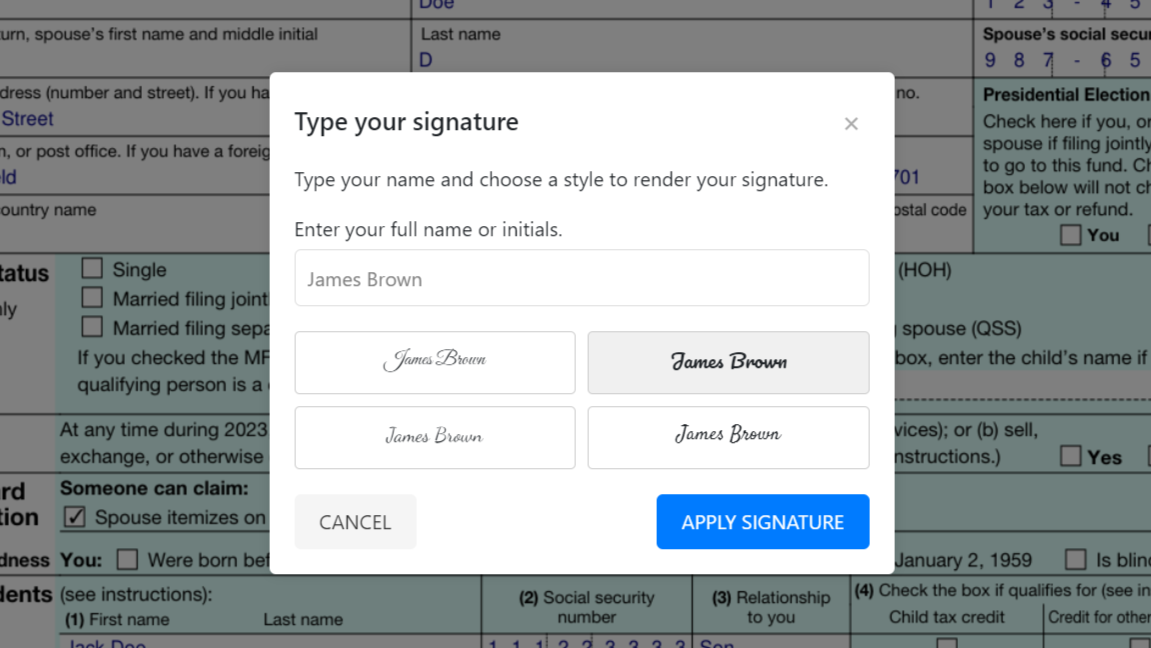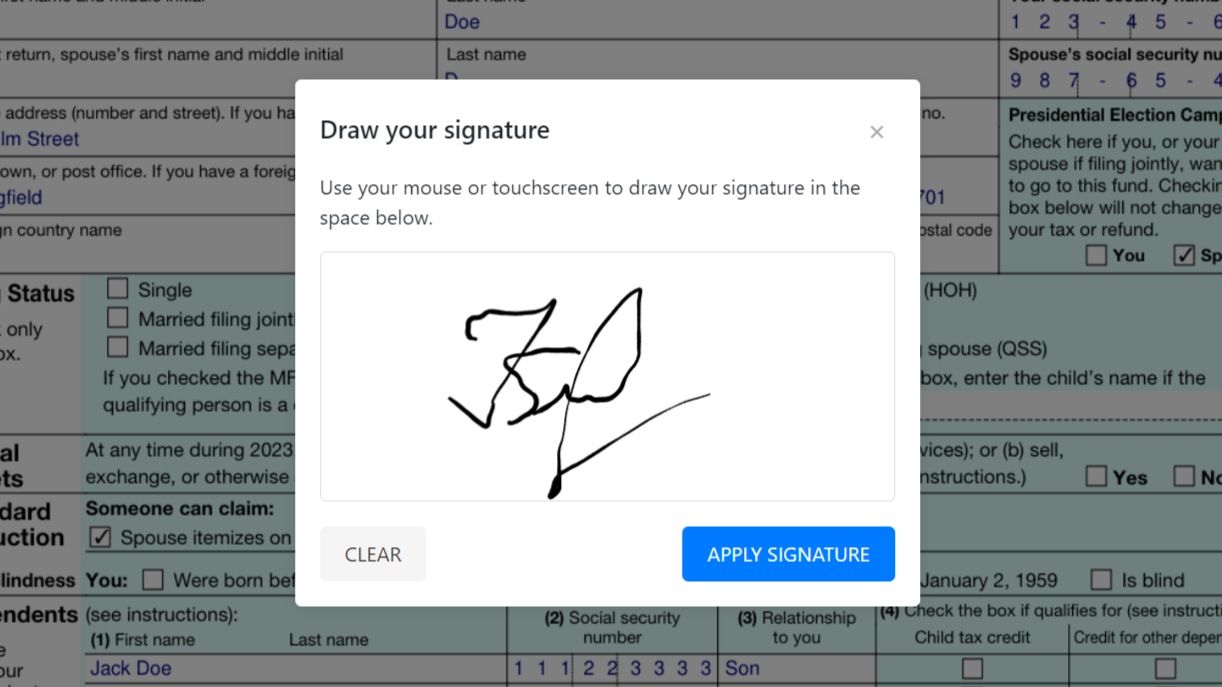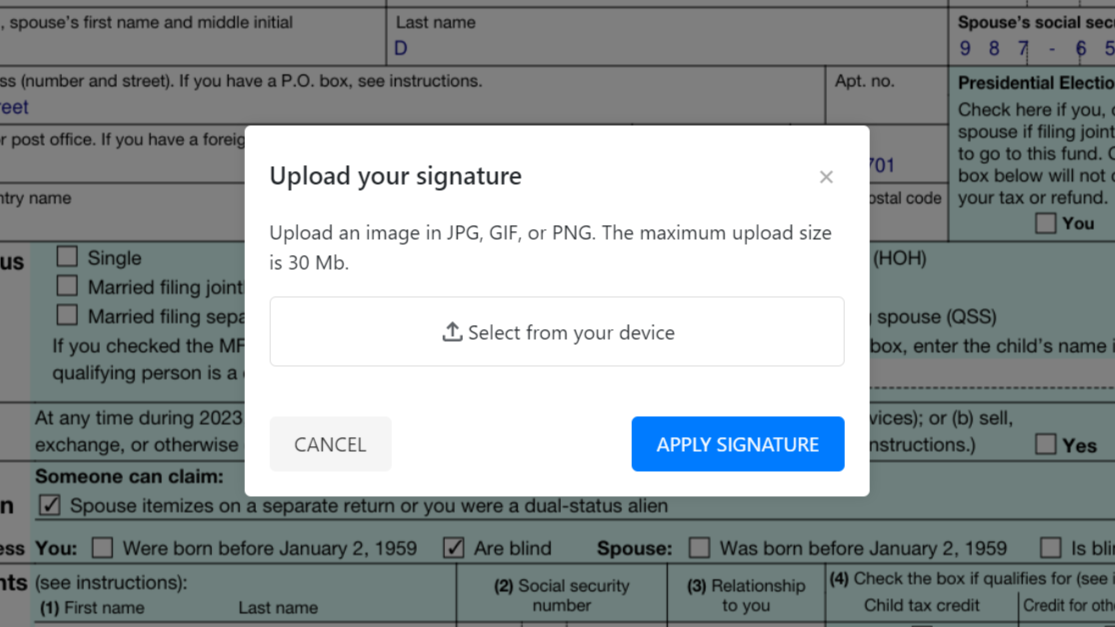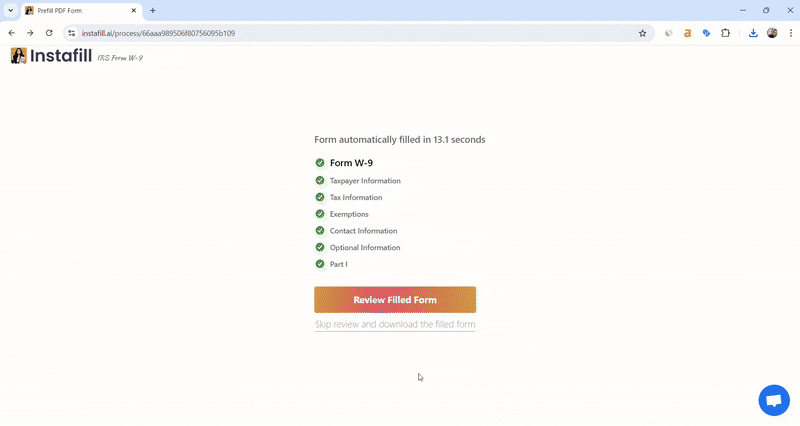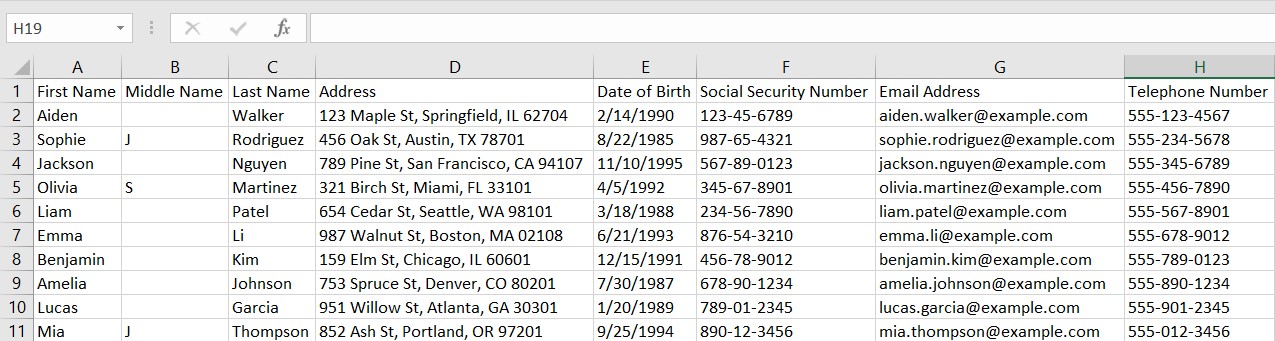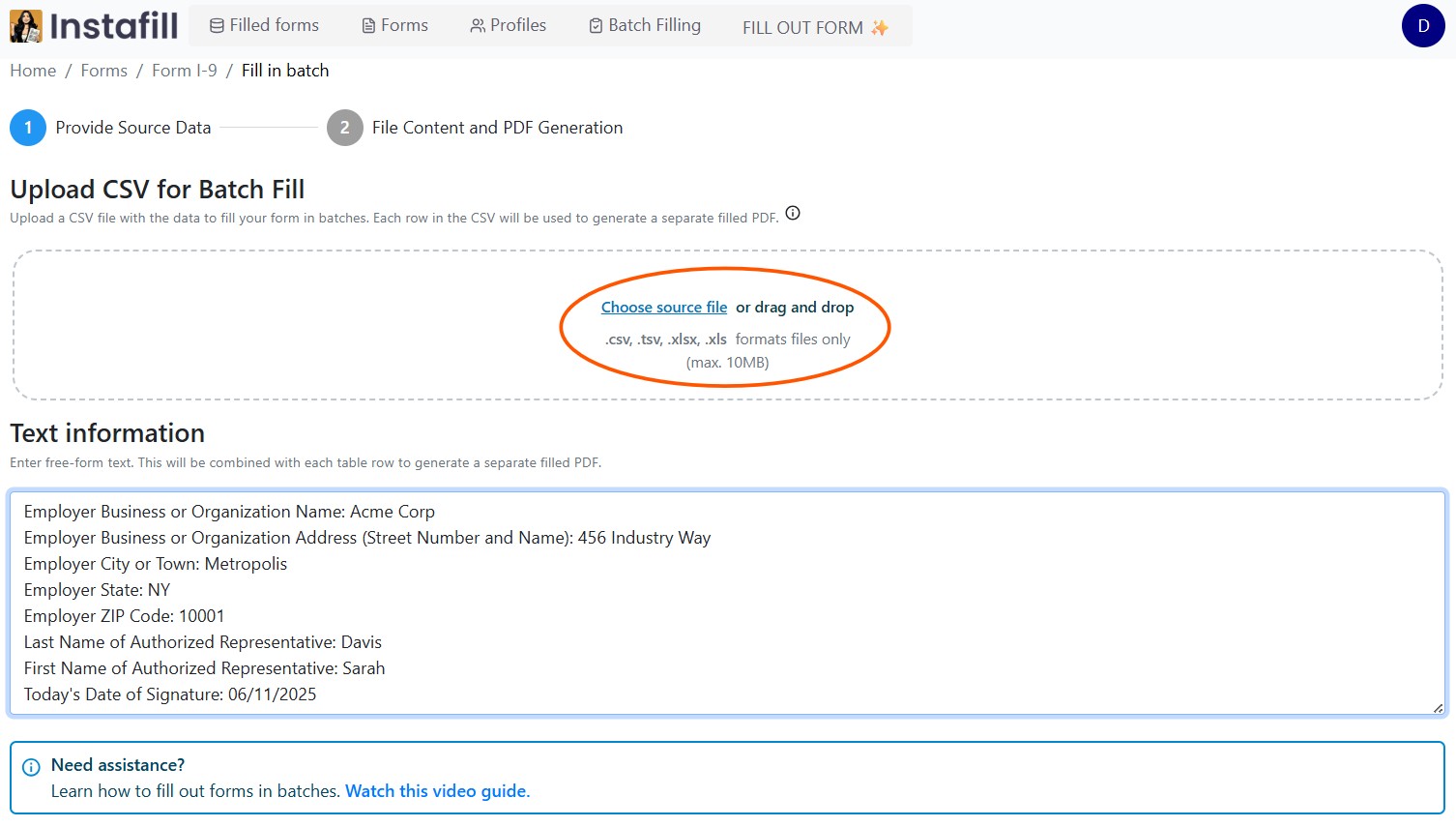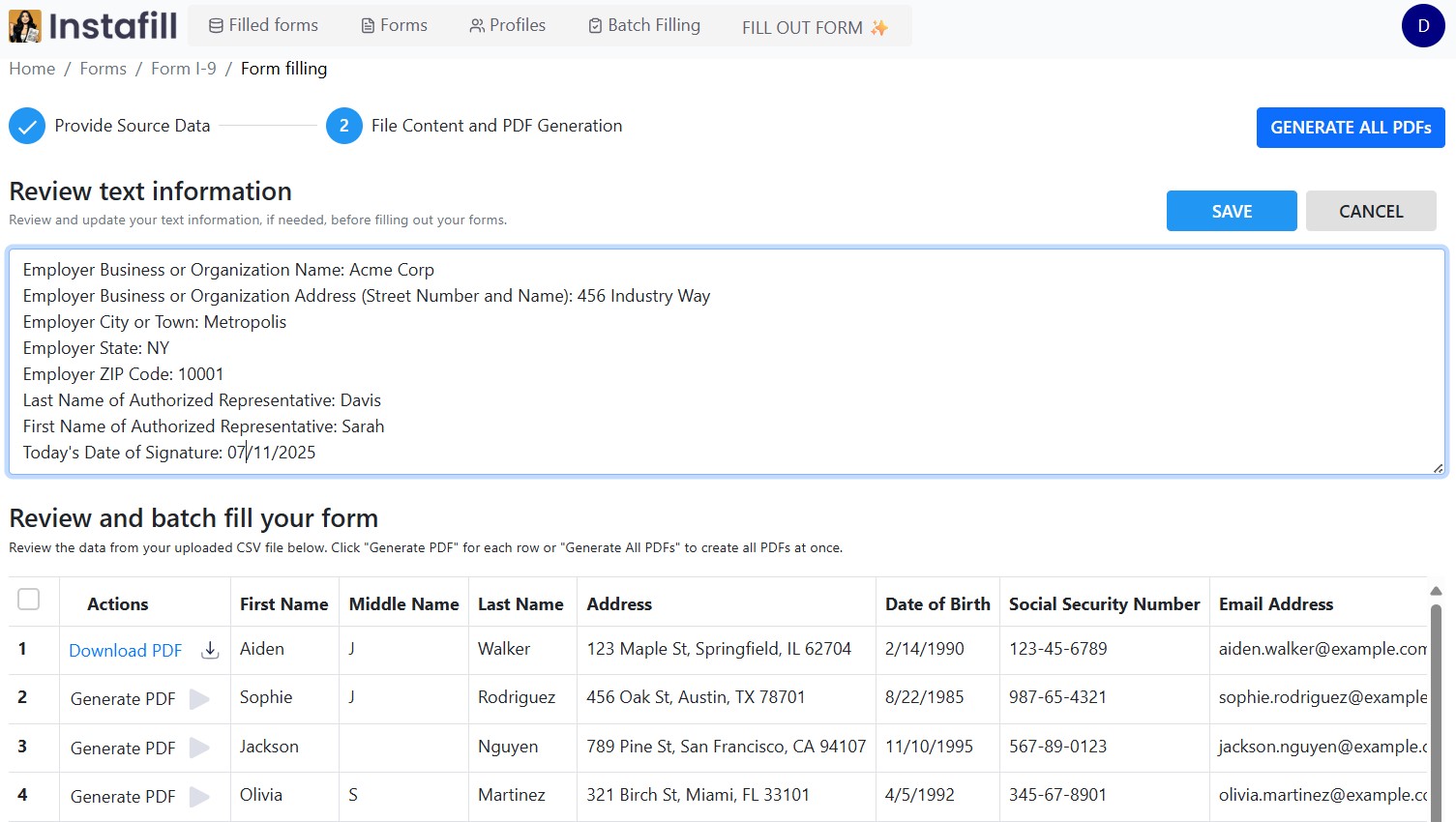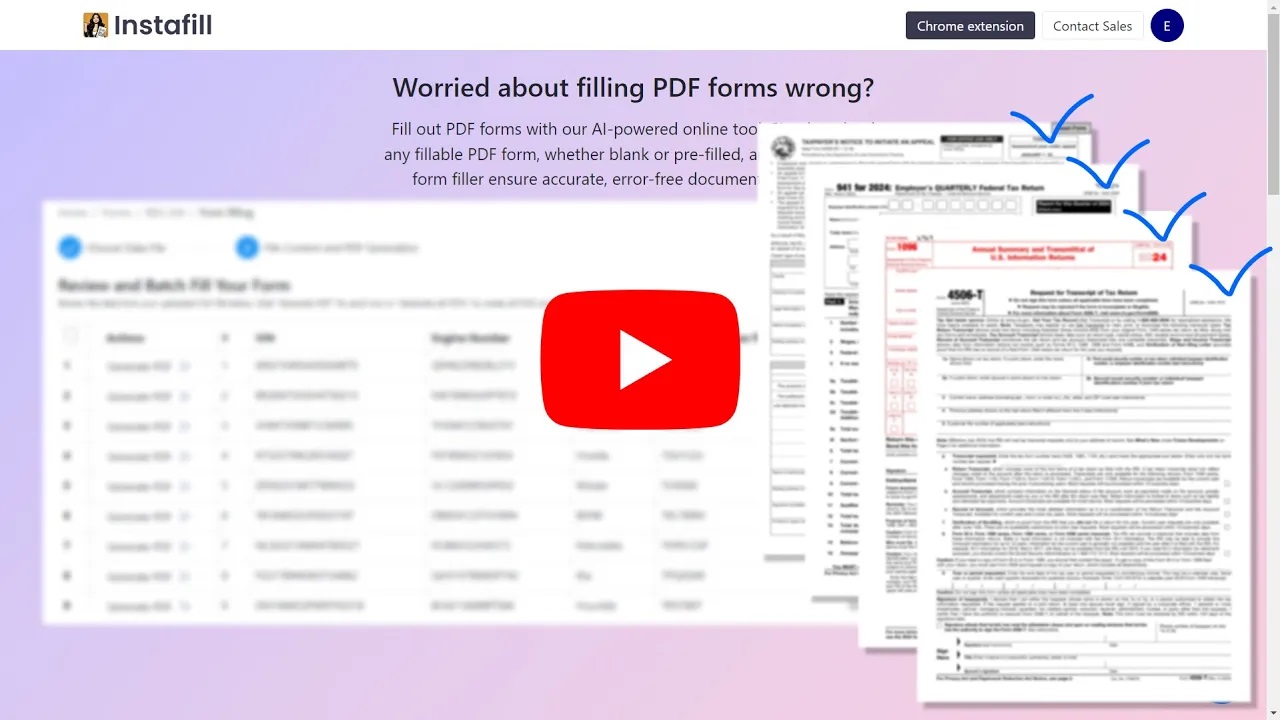Technical Challenges in AI Form Filling
Index
Technical Challenges in AI Form Filling
AI form filling technology faces several complex challenges that must be overcome to create effective and reliable systems. These challenges span from handling diverse form formats to ensuring accurate data extraction, maintaining compliance with regulations, and seamlessly integrating with existing infrastructure.
Variability in Form Formats and Structures
Diverse Formats
Forms come in a wide variety of layouts, designs, and file types. AI systems must be able to process everything from structured digital forms (e.g., web-based forms, fillable PDFs) to images of scanned paper documents. Additionally, the system may encounter documents in numerous fonts, layouts, and formatting styles, sometimes even including watermarks, stamps, or handwriting.
- Multiple File Types: Common file types include PDFs, TIFFs, JPEGs, and proprietary scanned document formats, each requiring its own parsing strategy.
- Handwritten vs. Printed Text: Handwriting introduces further complexity as stroke thickness, letter shapes, and spacing vary among individuals, making OCR more prone to errors.
- Irregular Layouts: Some forms (e.g., government tax forms) have non-standard layouts with text boxes scattered across the page or embedded tables that defy strict row/column structures.
Inconsistent Field Labels
Different organizations, departments, or even different regions within the same organization often use varying terminology for similar data fields. For example, one form might use "Surname," while another uses "Last Name," "Family Name," or simply "Name". AI systems need sophisticated natural language processing (NLP) techniques such as entity recognition and synonym matching to correctly interpret and map these variations.
- Synonym Dictionaries and Ontologies: Building or utilizing dictionaries and ontologies that map commonly used synonyms can help AI models accurately align form fields.
- Contextual Clues: Machine learning models often rely on context (e.g., surrounding text or known form structure) to correctly interpret ambiguous field labels.
Unstructured and Semi-structured Data
Many forms include free-text fields (e.g., comments, additional instructions) mixed with structured entries like checkboxes, radio buttons, or numerical fields. While structured fields can be relatively straightforward to parse, free-text sections require natural language understanding to extract meaningful data.
- Named Entity Recognition (NER): NLP models can identify and categorize entities (e.g., names, addresses, dates) within free-text fields.
- Hybrid Approaches: Combining rule-based methods with machine learning can help distinguish between fixed-format data (like dates or phone numbers) and more varied textual entries.
Data Extraction and Understanding
Optical Character Recognition (OCR) Challenges
When processing scanned or handwritten forms, OCR errors can introduce significant inaccuracies. Low-quality scans, blurry images, or unusual fonts exacerbate the problem. Improving OCR accuracy, especially for cursive or stylized handwritten text, remains an ongoing challenge.
- Advanced OCR Engines: Modern OCR solutions leverage deep learning architectures (e.g., convolutional neural networks) to improve accuracy for both printed and handwritten text.
- Noise Reduction Techniques: Pre-processing steps like deskewing, binarization, and background removal can significantly enhance OCR results.
- Human-in-the-Loop Systems: For critical data fields, human verification can help correct OCR errors and provide feedback loops for model improvement.
Semantic Understanding
AI systems must go beyond simple text recognition to interpret the context and meaning of form fields. This includes disambiguating similar terms (e.g., “DOB” vs. “Date of Birth”) and comprehending domain-specific jargon.
- Domain-Specific Language Models: Tailoring language models to specific industries (finance, healthcare, insurance, etc.) helps accurately interpret specialized vocabulary and abbreviations.
- Contextual AI: Techniques like transformer-based NLP (e.g., BERT, GPT) enable the system to understand nuances in how fields relate to one another.
Error Propagation
Errors in early processing stages—such as misinterpreting a field label or incorrectly recognizing a single digit—can cascade throughout the system. A misspelled field label can cause data to be placed in the wrong database column, or an incorrect number can invalidate downstream calculations.
- Confidence Scoring and Validation: Assigning confidence scores to recognized text fields and implementing validation rules (e.g., check whether a ZIP code has five digits) can help detect and correct anomalies early.
- Feedback Mechanisms: Continuous feedback and active learning approaches enable AI models to learn from their mistakes, reducing error rates over time.
Integration and Scalability
Integration with Existing Systems
AI form filling solutions need to interface seamlessly with a variety of legacy databases, enterprise resource planning (ERP) software, and customer relationship management (CRM) systems. This often requires custom integrations, APIs, and careful data mapping to ensure that extracted information flows smoothly into downstream processes.
- API-Driven Architecture: Standardizing integrations through RESTful or GraphQL APIs helps reduce complexity and promotes modular system design.
- Data Mapping & Transformation: Tools like ETL (Extract, Transform, Load) pipelines can handle data formatting differences between legacy systems and AI platforms.
- Security & Compliance: Ensuring that data is transferred securely, stored in compliance with regulations like GDPR or HIPAA, and protected from unauthorized access is paramount.
Scalability Concerns
Organizations dealing with large volumes of forms need AI systems that can process high throughput without compromising accuracy. As form variety grows, the system’s ability to adapt and learn new formats becomes critical.
- Distributed Processing: Cloud-based or on-premise cluster solutions can parallelize form processing tasks for better throughput.
- Model Lifecycle Management: Regularly updating and retraining AI models to handle evolving document types and changes in form design ensures long-term accuracy.
- Resource Efficiency: Keeping track of computational and memory usage is vital, as scaling up can become cost-prohibitive if not carefully managed.
Real-time Processing Demands
Many use cases, such as customer onboarding or live data entry in healthcare settings, require near-instantaneous form processing. Balancing speed with accuracy presents a significant technical challenge.
- Low-Latency Models: Optimizing deep learning models using techniques like pruning or quantization can reduce inference time.
- Edge Computing: Deploying smaller models on edge devices can enable near real-time processing without extensive cloud communication.
- Load Balancing: Distributing requests across multiple model instances or microservices can minimize bottlenecks during peak load.
User Concerns
While the technical challenges in AI form filling focus on system design and functionality, user-centric considerations are equally critical. Addressing user concerns around privacy, accuracy, and usability is essential to ensure broad acceptance and trust in AI-driven solutions.
Privacy and Security
Sensitive Data Handling
Users often entrust AI form filling systems with highly sensitive information, including personal identification details, financial data, and medical records. To maintain user confidence, it’s vital to implement strong data protection measures:
- Data Encryption: Employing robust encryption methods (both at rest and in transit) to protect personal information from unauthorized access.
- Access Controls and Audit Trails: Ensuring that only authorized personnel or systems can view or modify sensitive data and maintaining detailed logs to track any access or changes.
Compliance with Regulations
Adhering to data protection laws (e.g., GDPR in Europe, HIPAA in the United States) is paramount for both legal and ethical reasons. Failure to comply can lead to substantial fines and reputational damage.
- Data Minimization: Only collecting and processing the data necessary to fulfill a specific purpose helps reduce risk and maintain compliance.
- Consent Management: Providing clear, understandable policies for data usage and obtaining user consent in compliance with regulatory requirements.
Risk of Data Breaches
Automated systems can attract cyberattacks due to the volume and sensitivity of data they handle. Users may fear potential breaches or unauthorized exposures.
- Intrusion Detection and Prevention: Implementing real-time monitoring systems to identify and block suspicious activity.
- Incident Response Plan: Having a robust protocol in place to quickly isolate breaches, notify stakeholders, and mitigate damage.
Accuracy and Reliability
Error Tolerance
Even minor errors—such as misspelling a name or misreading a numerical value—can lead to costly or even dangerous consequences. For instance, a single typo in medical insurance forms could delay treatment, while financial inaccuracies may result in legal or accounting complications.
- Validation Checks: Using domain-specific rules or data constraints (e.g., ZIP code formats, valid date ranges) to identify and correct obvious errors.
- Human Verification: In high-stakes scenarios, integrating a human review step for critical fields can minimize error rates.
Trust in Automation
Users need to believe that the AI can handle both routine and unusual scenarios with minimal oversight. If the system fails even a few times, trust can erode quickly.
- Explainable AI Methods: Providing insights into how the AI derived certain results (e.g., attention heatmaps or simplified rule-based explanations) can build confidence.
- Consistent Performance: Ensuring that performance remains stable across different form types and varying input qualities (e.g., low-resolution scans).
Transparency
When the stakes are high—such as loan applications or legal documents—users want clarity about the AI’s decision-making process.
- Disclosure of Automation: Clearly indicating where and how AI has been applied helps users gauge reliability.
- Audit Trails: Keeping detailed records of how data was processed and which models were applied can help address disputes or errors retrospectively.
Usability and Control
User Oversight
Allowing users to review and correct AI-generated entries fosters a sense of control and can serve as a critical failsafe against errors.
- Editable Fields: Ensuring that all auto-populated fields can be manually adjusted before final submission.
- Confirmation Steps: Implementing a review screen or summary page where users can validate entries before they are finalized or sent.
Feedback Mechanisms
Gathering feedback from users helps the AI learn and adapt over time, improving accuracy and overall user satisfaction.
- Interactive Correction Tools: Providing users with an intuitive interface to highlight incorrect fields and suggest corrections.
- Feedback Capture: Tracking user-initiated changes in a database or analytics platform allows developers to refine models and address common issues.
User Interface (UI) Considerations
A well-designed interface makes it easy for users to understand what has been auto-filled, what needs attention, and how to make corrections. Clear visual indicators (e.g., color-coded fields) can help manage expectations and trust.
- Visual Cues: Labeling or highlighting AI-generated text fields allows users to quickly identify which portions they need to verify.
- Accessible Design: Ensuring the interface is accessible to all users, including those with disabilities, by following guidelines like WCAG (Web Content Accessibility Guidelines).
By carefully addressing these user concerns—privacy and security, accuracy and reliability, and overall usability—organizations can foster greater trust in AI form filling solutions. This, in turn, leads to higher adoption rates, smoother workflows, and a more positive user experience across a variety of applications and industries.
How LLMs Have Changed the Game
Large Language Models (LLMs) have revolutionized how AI systems approach form filling and data extraction. Their ability to parse and interpret natural language at scale, combined with advanced contextual understanding, has led to more efficient, flexible, and intuitive solutions. Tools like Instafill.ai PDF Filler, for instance, leverage these powerful models to streamline document processing and minimize manual effort.
Enhanced Natural Language Understanding
Contextual Awareness
LLMs such as GPT-4 excel at understanding the nuanced context within form fields, instructions, and accompanying documentation. This allows them to parse complex or lengthy descriptions and identify relevant data points with higher precision. For example, if a form references “Previous Employer” in one place and “Work History” in another, an LLM can recognize these as related concepts, reducing confusion and improving accuracy.
Handling Ambiguity
Forms can be poorly labeled or contain ambiguous language—for example, using vague terms like “Reference” or “Contact.” Thanks to their training on vast amounts of text, LLMs can often infer the intended meaning, minimizing the risk of misinterpretation. This is particularly valuable in fields like healthcare or legal documentation where incorrect labeling can have serious consequences.
Flexibility and Adaptability
Zero-shot and Few-shot Learning
One of the standout strengths of LLMs is their ability to generalize to new tasks with minimal or no additional training. This “zero-shot” or “few-shot” learning capability means an LLM can handle a completely new form type or domain simply by receiving a small number of examples. As a result, solutions like Instafill.ai PDF Filler can adapt quickly to different industries—finance, real estate, or medical forms—without extensive re-engineering.
Language Agnosticism
Because many LLMs are trained on multilingual corpora, they can work effectively across diverse languages. This not only benefits global enterprises operating in multiple regions but also improves accessibility for multilingual user bases. Organizations can roll out form-filling solutions to international branches without building separate models from scratch.
Improved Efficiency and User Experience
Speed
By automating the data extraction and entry processes, LLM-driven systems can dramatically reduce the time it takes to complete forms. This efficiency is particularly crucial in high-volume environments—for example, financial institutions processing loan applications or HR departments onboarding hundreds of new employees. Solutions like Instafill.ai PDF Filler use advanced language models to extract and populate data fields in seconds, increasing productivity.
Conversational Interfaces
LLMs have paved the way for more intuitive user interactions, such as chat-based or voice-driven form filling. This interactive approach can guide users step by step, ensuring they provide the necessary information while minimizing confusion. It also reduces the overall cognitive load on the user, leading to a smoother experience.
Personalization
Over time, LLMs learn from user interactions, gradually offering more personalized suggestions and corrections. For instance, if a system notices that a user repeatedly updates a particular address format or job title, it can adapt its outputs in future sessions to align with those preferences. This ongoing refinement further streamlines data entry and boosts user satisfaction.
Challenges Introduced by LLMs
Hallucination Risks
Despite their advancements, LLMs occasionally generate text that sounds plausible but is factually incorrect or misleading. In the context of form filling, this could manifest as filling an unknown field with an incorrect guess. Implementing verification checks or human review processes is essential to mitigate these risks.
Explainability
LLMs often function as “black boxes.” While they can yield highly accurate results, understanding how they arrived at those results is not always straightforward. This lack of transparency can pose problems in regulated industries that require detailed audit trails or in scenarios where users demand explanations for critical decisions.
Resource Intensive
Running and fine-tuning large models can be computationally expensive. For organizations with limited budgets or infrastructure, deploying cutting-edge LLMs may require significant investment in hardware or cloud services. Lightweight or distilled model versions can help, but they may sacrifice some accuracy or functionality.
By harnessing the strengths of LLMs—enhanced natural language understanding, adaptability, and real-time efficiency—AI form-filling solutions like Instafill.ai PDF Filler are transforming the way organizations handle paperwork. However, it is crucial to address the new challenges these models introduce, including hallucination risks, explainability concerns, and resource demands. When implemented responsibly, LLM-driven form filling can yield significant benefits in speed, accuracy, and overall user satisfaction.