Instafill.ai now gives you full control over your data with the new "Remove files" feature
We’ve added a new feature to Instafill.ai that gives you more control over your files and how they are handled. This update is designed to provide more privacy and security by allowing you to decide what happens to your files after they are processed.
What’s changed?
Your files are stored securely on our servers in Microsoft Azure data centers, which allows you to easily re-use the data for refilling forms without needing to re-upload them. While this option remains available, we understand that some users prefer not to store their files after processing.
The new feature:
With our new remove files feature, you can now choose to have your files automatically deleted from our servers as soon as the form is processed. This means your files won’t be stored after the process is complete.
How it works
- Upload your form: Go to Instafill.ai and click the "Upload PDF Form" button.
- Submit the form: Once your form is uploaded, click "Submit."
- Enable the feature: On the next screen, "Step 2/2. Required documents," check the option "Remove files immediately after processing" at the bottom left of the page if you don’t want to store any data.
- Provide the required information: Above that option, you’ll see a list of the information needed to fill out the form. Provide the necessary data and sources.
- Review and download: When you're ready, click the "Preview PDF" button at the top right to review and download your filled PDF. After that, all your files and data will be securely deleted from our servers.
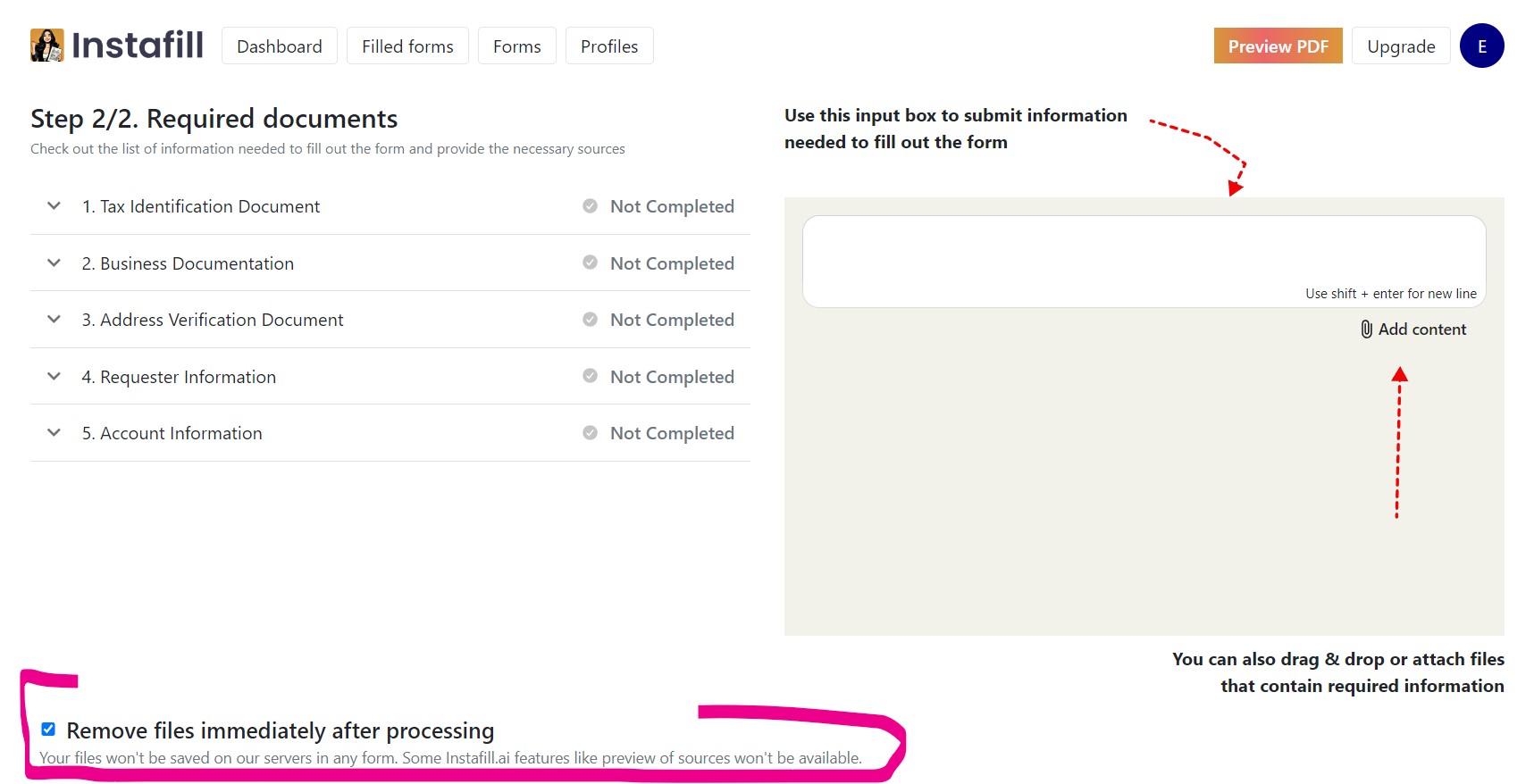
Things to keep in mind
- No stored data: Once the form is processed, all files—including the filled PDF and any uploaded data—will be permanently deleted from our servers.
- Limited features: This feature limits the ability to re-fill forms automatically using previously entered data or uploaded files. If you need to modify a form or fill out a new one, you’ll need to re-upload your files and enter your information again.
This feature is optional, so you can decide what works best for you. If you prefer the convenience of quickly re-filling forms, storing your files temporarily might still be a good option. But if privacy is your priority, this new feature gives you the flexibility to remove all your data right after processing.
Important note: If you choose to remove files after processing, remember that once the filled PDF is generated, all files and data will be deleted from our servers. If you need to make corrections or adjustments to the form later, you’ll have to start the process from scratch by re-uploading the form and providing the necessary information again.
Try it today
Experience the new remove files feature by visiting Instafill.ai. Simply upload your form, follow the steps, and choose how to handle your data.
Stay tuned for more updates
We’re always working on new features to make Instafill.ai more secure and user-friendly. Keep an eye on our blog for future updates, and feel free to share your thoughts or questions at [email protected].